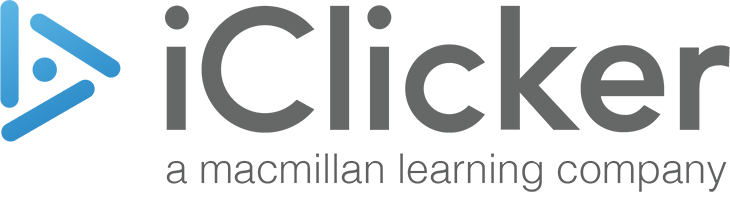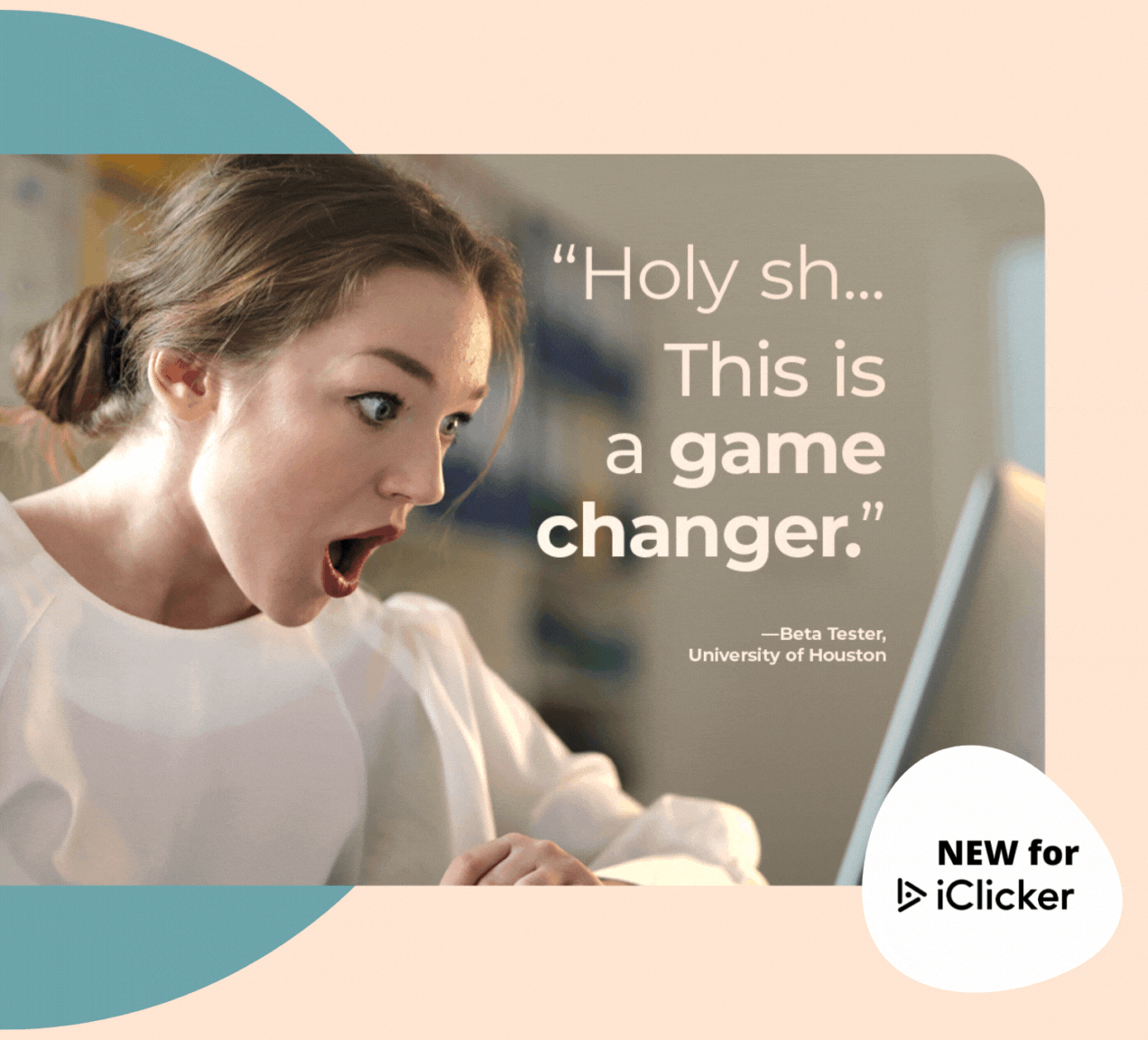
NEW AI Question Creator
Join the Beta Test
Whip up engaging, novel questions in minutes that match your course objectives and boost in-class assessments with ease, ensuring a more authentic assessment experience.
- ✨
Generate up to 50 dynamic questions in minutes
- 🚀
Deploy questions aligned with your course goals instantly
- 📚
Assess understanding with active learning strategies
Beta spots are limited, create your free instructor account to get started today!