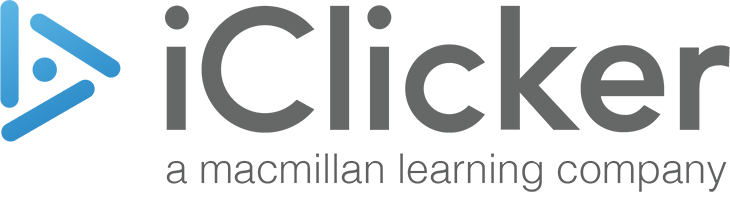CLOUD 6.0.0 IS THE CURRENT REQUIRED MINIMUM SUPPORTED VERSION.
Cloud 6.1.0 (July 2024)
- COMING SOON: Support for the new Formula/Symbol question type for Polling in courses. This question type allows students to respond with mathematical formulas, Greek letters, and superscript/subscripts. This feature will be released later this month as an automatic update for version 6.1.0; no new download will be needed.
- COMING SOON: Option to make Short Answer poll responses in courses case-sensitive. This setting will be released later this month as an automatic update for version 6.1.0; no new download will be needed.
- COMING SOON: Events will include the option to request feedback from participants after ending the event. This feature will be released later this month as an automatic update for version 6.1.0; no new download will be needed. When released, events run using older Cloud 6.0.0 will always send participants a request for feedback without offering the option to end without feedback.
- NEW: Added a course setting for capturing Polling question images that allows skipping the window selection dialog and image preview popup.
- NEW: Short-Answer and Numeric Polling questions offer the ability to grade by entering the correct answer as an alternative to clicking the student responses. This option replaces the previous “Other Response” input that was used to indicate that none of the student responses are correct.
- NEW (MAC-ONLY): Universal Mac build includes an Apple Silicon native binary for faster first launch for newer computers
- FIX (WIN-ONLY): Addressed a launch issue that occurred when Windows Narrator was running.
Cloud 6.0.0 (Dec 2023)
- NEW:Extend polling beyond the classroom with iClicker Events. Event participants do not need an iClicker account and can join the session using a QR code in a matter of seconds! NOTE: iClicker Events is currently only available to beta users. Reach out to your iClicker Sales representative to learn more.
- NEW: Better support for Single Sign-On MFA auto-login
- NEW: Improved stability for polls when recovering from network loss
Cloud 5.5.0 (Jul 2023)
- NEW: Cloud 5.5.0 supports administering quizzes that you pre-create and upload to the instructor website. Pre-created quizzes feature the following benefits:
- Supports both multiple choice and short answer question types
- Displays question images to students in iClicker similar to polling
- Allows specifying an answer key before class
- Offers the option to randomize question delivery to combat cheating
- NEW: Improved performance and stability, including updated SDK libraries for the MAC version to better support newer versions of macOS. This version of Cloud requires macOS 11 or newer.
Cloud 5.4.0 (May 2023)
- NEW (Beta): Polling now supports groups!
- Divide your class into groups before class.
- Turn groups on in class and seamlessly switch between group and individual polling questions.
- Students work together to reach consensus or majority vote on group polls and share the group response for scoring.
Cloud 5.3.1 (Dec 2022)
- NEW: Supports a new API framework that is required for upcoming features.
- NEW: Quizzing improvements:
- In addition to awarding points for correct response, points can also be awarded just for responding.
- Results sharing settings are now grouped with other setup controls and clarified as radio button options rather than a checkbox.
- Updated user flow makes starting quizzes quicker; quiz starts immediately upon confirming setup.
- NEW: In-app update notification improvements
- Supports more detailed messaging.
- Improved institutional control for optional releases.
- NEW: Improved performance and stability including updated SDK libraries for the WIN version.
Cloud 5.3.0 (Jul 2022)
- NEW: Diagnostic logging can be turned on from the Help menu. Use this option to collect details when experiencing a problem, then send the log file to iClicker Support to assist with troubleshooting your issue.
- NEW: Improved performance and stability.
- NEW: In-app notifications for optional updates can be suppressed by an institution-wide configuration that controls all versions of 5.3.0+ (Win/MSI-Win/Mac).
- NEW (WIN-ONLY): Keyboard shortcuts can be used to control polling functions. Turn this option on from your account profile settings.
Cloud 5.2.2 – Windows Only (Mar 2022)
- FIXED: Addressed a Windows-specific crash triggered by using PowerPoint Presenter View on some multi-screen systems
Cloud 5.2.1 (Dec 2021)
- NEW: Confidence rating for polling. When turned on, an anonymous confidence rating scale is included with each poll question. Once the poll is closed, the question’s overall confidence rating and a detailed breakdown of responses can be viewed during class in the results chart, or after class in the instructor website’s Class History.
- NEW (WIN-ONLY): Ability to select a specific window to image capture for polls; bringing parity with the Mac 5.2.0 version. The feature is not supported on older versions of Windows 10
- NEW (MAC-ONLY): Improved DMG installer with instructions and Applications folder shortcut.
- FIXED: Reduced window size of the screen selector modal to better fit on low resolution screens.
Cloud 5.2.0 (Jul 2021)
- NEW: For multi-desktop systems, added the ability to specify which desktop to image capture for polls, independent of the toolbar location
- NEW (MAC-ONLY): Ability to select a specific window to image capture for polls
- NEW: A thumbnail of the captured image is briefly shown at the start of each poll
- NEW: Text labels replace tooltips to identify the toolbar icons
- FIXED: Improved error handling and recovery when the network is lost
Cloud 5.1.3 (Apr 2021)
- NEW: Improved Polling performance and stability
- NEW: Polling toolbar usability updates which include displaying the active question type above the timer and separating Multiple Answer from Multiple Choice in the question type selection menu
Cloud 5.1.2 (Dec 2020)
- NEW: Support for macOS 11 (Big Sur)
- FIXED: Various minor UI defects
Cloud 5.1.1 (Jul 2020)
- COMING SOON: New Multiple Response question type will be released as an automatic update for version 5.1.0. This question type allows students to select more than one correct response for a multiple choice question.
- NEW: Improved error messaging when the network is lost during polling
- NEW: Interface updates to optimize the smaller window footprint introduced in version 5.0.9
Cloud 5.0.9 (Apr 2020)
- NEW: Improved performance for Short Answer, Numeric and Target polls
- NEW: Course list window can be resized larger and supports full-screen view
- NEW: Before starting a class session, an additional check is performed to verify that an attached base is properly initialized
- NEW: In-class toolbar and results window have a smaller footprint, taking up approx 20% less monitor space than before
- NEW: Compare Results window now supports a show/hide toggle for more viewing control. Use this window to display results separately from the toolbar
- NEW: When appropriate, the toolbar timer includes an hour indicator to allow max time display up to 9:59:59. Timer restarts back at 00:00 after reaching the max display.
- NEW: iClicker 2 instructor remote’s PREV/NEXT buttons function as dedicated presentation slide controllers
- FIXED: Poll results show percentages as integers by truncating the decimals rather than rounding to the nearest integer value
- FIXED: On some monitors, the polling timer digits are scaled too large and get cut off
- FIXED: Attendees list and participant counter does not reflect students who enroll in the course after the class session has already started
- FIXED: Polling and Quizzing toolbar does not correctly display previous response counts for a resumed session
Cloud 5.0.8 (Oct 2019)
- NEW: (Mac Only) Application is notarized for additional security and macOS 10.15 compatibility
- NEW: Improved polling and quizzing performance when attendance is running
- FIXED: Deleting a polling question can result in a crash
- FIXED: Class toolbar can sometimes unexpectedly change position upon collapse/expand
- FIXED: Using the keyboard command to quit the app does not prompt for confirmation or close an open session
- FIXED: Roster table does not sort by columns other than name
- FIXED: Word Clouds for Short Answer questions do not display a warning message if any words were dropped from the word cloud
- FIXED: Class toolbar icons are briefly flashed during the toolbar collapse/expand animation even if the Class toolbar was not currently active
- FIXED: Once opened, the polling toolbar ‘MORE’ menu can fail to close and continue to float on the screen
- FIXED: Polling toolbar can incorrectly appear with anonymous mode background color if the last question of the previous session was an anonymous poll
- FIXED: Links to iClicker Support do not redirect to the Support portal
Cloud 5.0.7 (Jun 2019)
- NEW: MSI configuration update to install for all users. Requires admin rights to install
Cloud 5.0.6 (May 2019)
Initial full product launch
- NEW: Completely redesigned user interface and Class session flow, including a consolidated toolbar