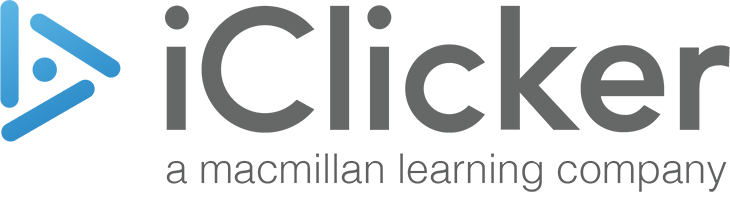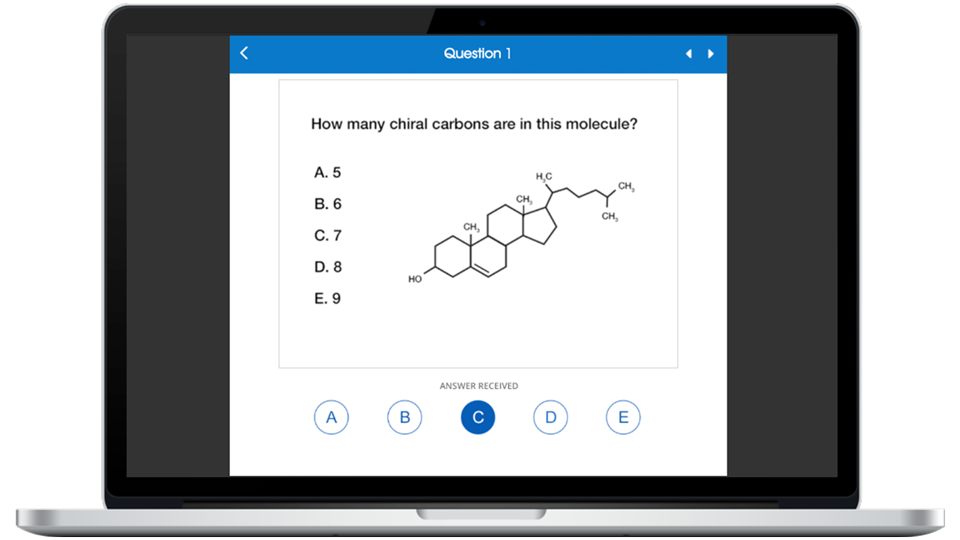
FAQs
Q: Can my students use mobile devices or laptops in my class?
Yes. iClicker Cloud supports the use of mobile devices and laptops, as well as physical clickers.
Q: Are you planning to discontinue the iClicker remotes?
No. We have no plans to discontinue the iClicker remotes. Students can choose to participate with iClicker remotes, mobile devices or laptops.
Q: Do I need an iClicker base if my students are using mobile devices or laptops?
A: No. You do not need an iClicker base if all of your students are participating using mobile devices or laptops and you are not using the iClicker instructor remote.