See the iClicker Difference in 60 Seconds
Experience how fast it is to launch a poll, get real-time feedback, and gauge student understanding.
Click an option to experience a preview of what you can do in iClicker. No install. No login.
Built for How Learning Happens Today

Give Every Student a Voice
Engagement isn’t limited to the loudest voices. iClicker supports inclusive participation, whether students are in the room or learning remotely, speaking up or staying quiet.

Designed With Educators, Grounded in Research
Built with instructors and backed by learning science, iClicker reflects how real classrooms function and how students learn best.
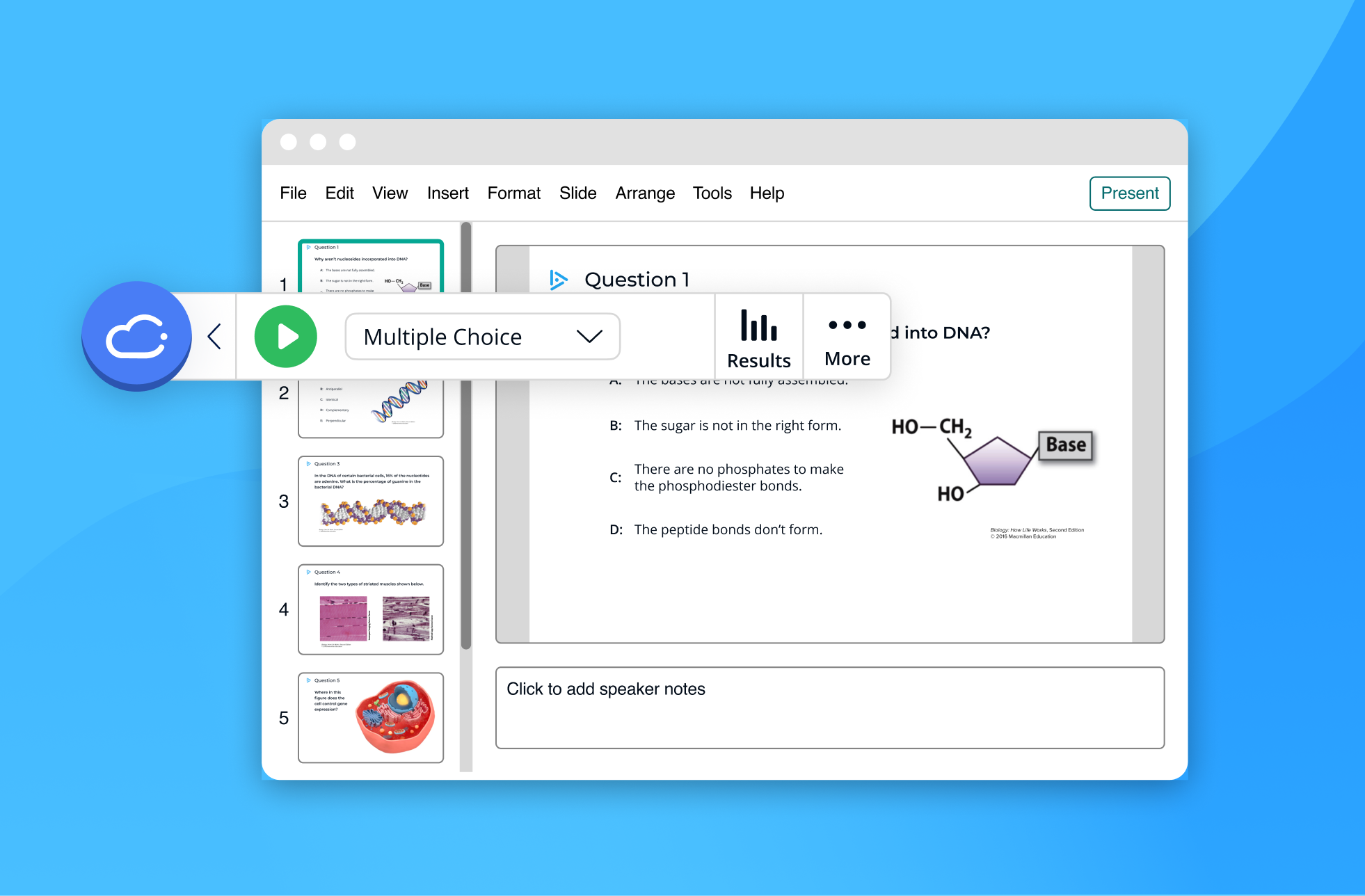
Active Learning Made Easy
Uses existing materials as a starting point for real-time interaction, questions, and reflection without disrupting the flow of teaching.

Flexibility for Any Teaching Style
Whether teaching in person, online, flipped, or asynchronously, iClicker adapts to the way instructors teach and the way students learn.
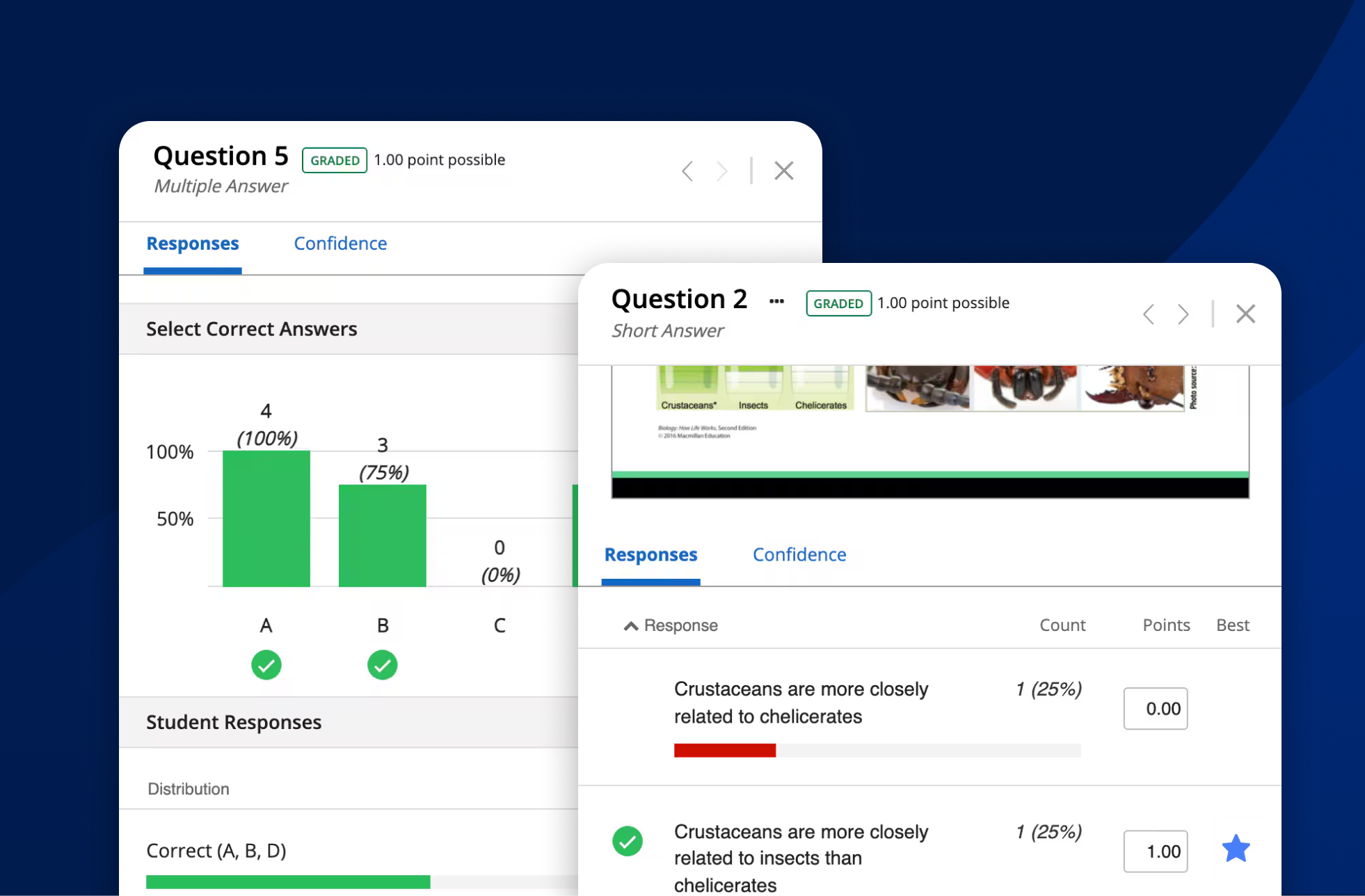
Feedback That Fuels Better Teaching
Ask a question. See what’s landing. iClicker creates real-time feedback loops that help instructors adjust instruction, address confusion, and keep learning on track.

Connection That Builds Belonging
iClicker fosters meaningful interaction that helps students feel seen, heard, and connected whether learning in person or online.
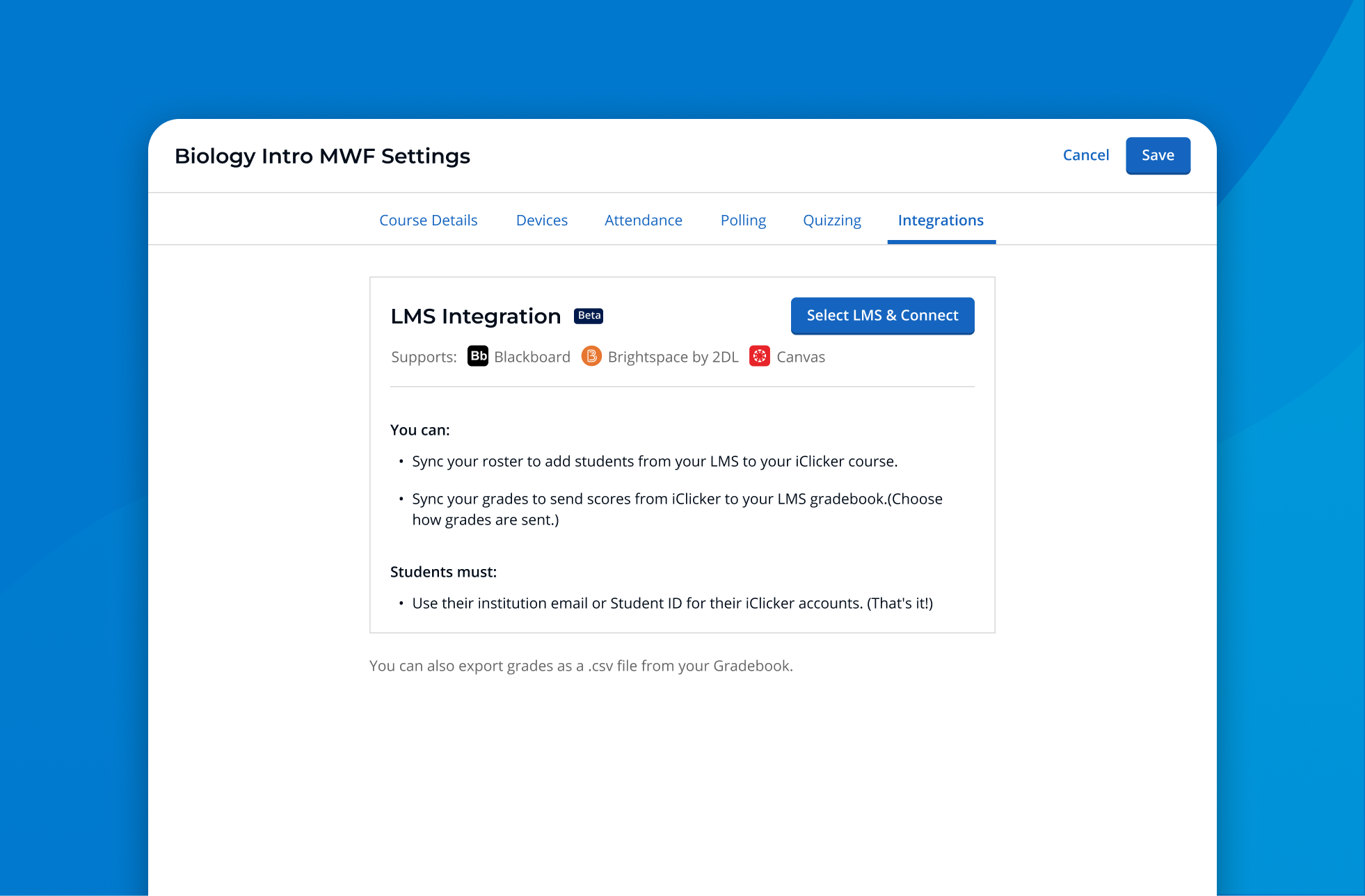
Seamless LMS Integration
iClicker integrates with learning management systems to sync rosters, grades, and attendance.
4 Easy Steps to Start Using iClicker in Your Next Class
Step 1
Create your free iClicker instructor account.
Step 2
Set up your course and download the software, OR set up your course and use the web polling option, no download required.
Step 3
Share your iClicker course information with students.
Step 4
Try it out! Run a practice poll and see how easy it is to use.
What Educators Say About iClicker
“”
Engineering InstructorColorado School of Mines
“In my class, iClicker gives every student an opportunity to respond to concept-check questions and share their learning anonymously. This approach helps students take ownership of their learning, and the post-poll discussions provide a great way to clarify misunderstandings and deepen conceptual understanding.”
“”
Mathematics InstructorSpelman College
“Assignments gives students the opportunity to engage with my lecture videos and gauge their understanding of the content before moving on to the next video or material in my asynchronous class.”
“”
Chemistry InstructorMerced College
“iClicker has become the main communication tool in my in-person classes. It is a tool that levels the playing field for my students so everyone has a voice and can participate in asking questions and problem solving without shame.”
“”
Psychology InstructorUniversity of New Mexico
“[iClicker] allows me to measure student engagement, provides a break and a reset of attention during lectures, and fosters student engagement. It is consistently rated among the best parts of the class in student evaluations.”
Want iClicker for your classroom?
Join thousands of educators who are already seeing better engagement and outcomes with iClicker.
iClicker Is Backed by Research and Built with Educators
iClicker is co-designed with educators and students, and is rooted in learning science to create impactful educational experiences that prioritize improving student outcomes.
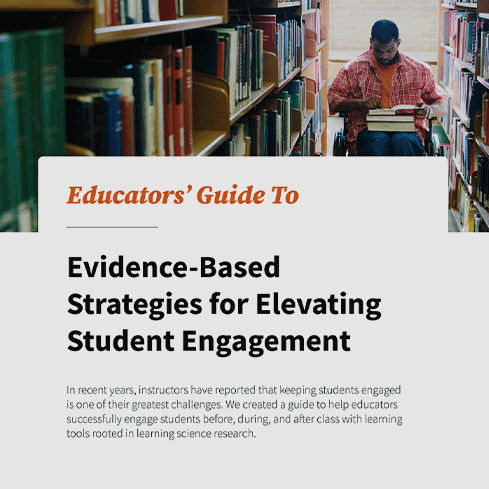
Educators’ Guide To Evidence-Based Strategies for Elevating Student Engagement
Explore evidence-based strategies to successfully engage students before, during, and after class!

Less Prep, More Connections: Fun, Formative Assessments in No Time
Discover tips and tricks on how to make your course more engaging, interactive, and beneficial with iClicker polling!
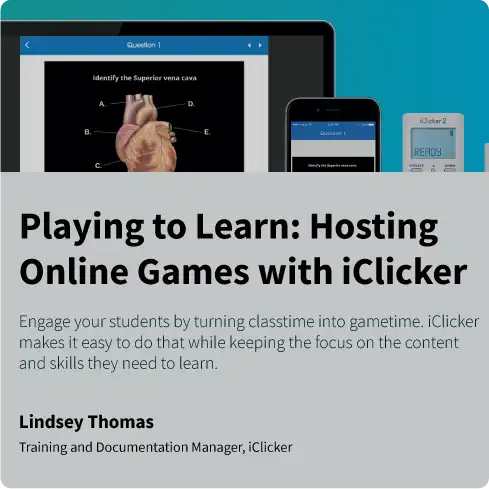
Playing to Learn: Hosting Online Games with iClicker
Learn how iClicker can engage your students by turning class time into gametime, all while keeping the focus on the content and skills they need to learn.

6 Tips for Creating Engaging Active Learning Experiences Online
One of the biggest challenges in teaching an online or hybrid course is keeping students actively engaged throughout each class. Here are six tips to improve student engagement.
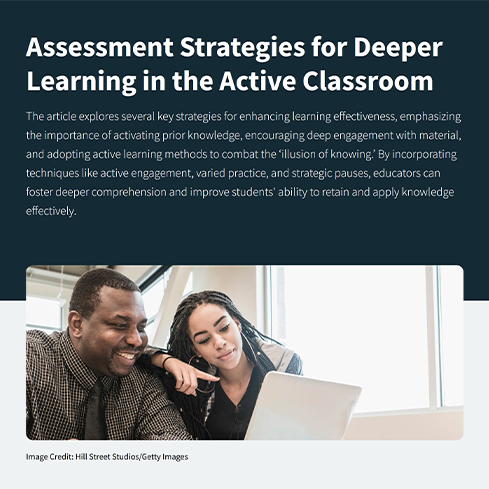
Assessment Strategies for Deeper Learning in the Active Classroom
Learn how incorporating techniques like active engagement, varied practice, and strategic pauses can foster deeper comprehension and improve students’ ability to retain and apply knowledge effectively.
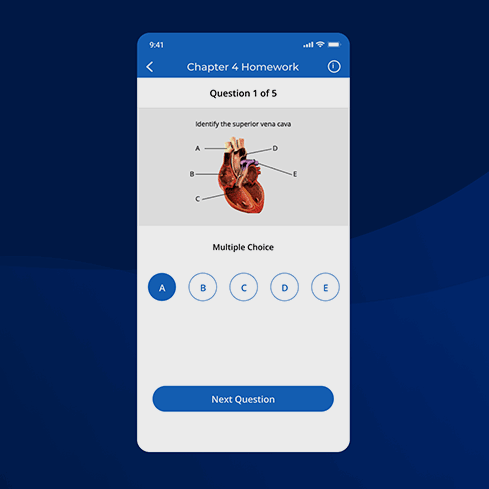
Completing More iClicker Activities Leads to Improved Academic Performance
See the research on how iClicker can improve student outcomes.
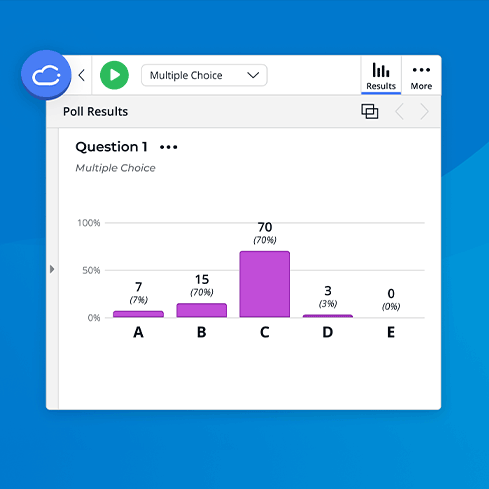
Usage Tips From Our iClicker Experts
Whether you are new to iClicker or a seasoned pro, here are our favorite tips to help you make the most with iClicker.
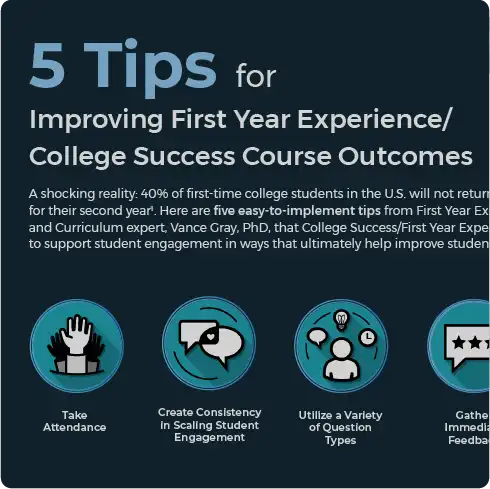
Resource
Lorem ipsum dolor sit amet consectetur.
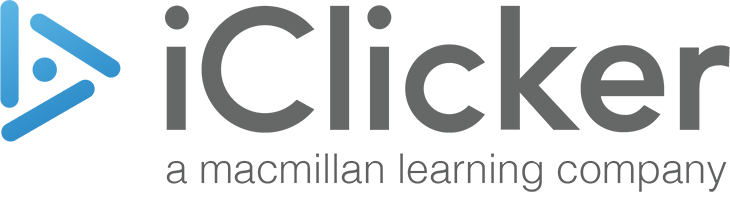
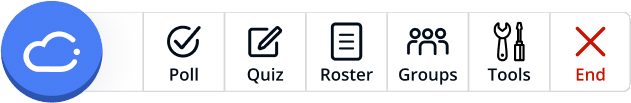
![The iClicker floating toolbar displays the results of a multiple choice poll whilst floating above a presentation slide displaying the question: Which aspect of [this] presentation do you think will have the most impact on your work?"](https://www.iclicker.com/wp-content/uploads/2026/01/Graphics-1-new.png)




