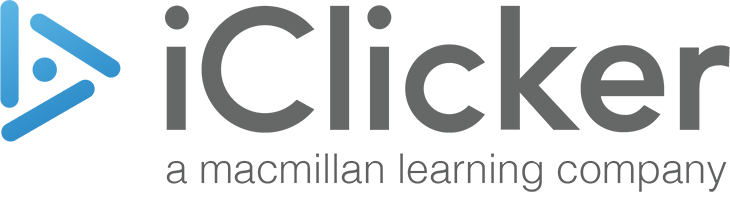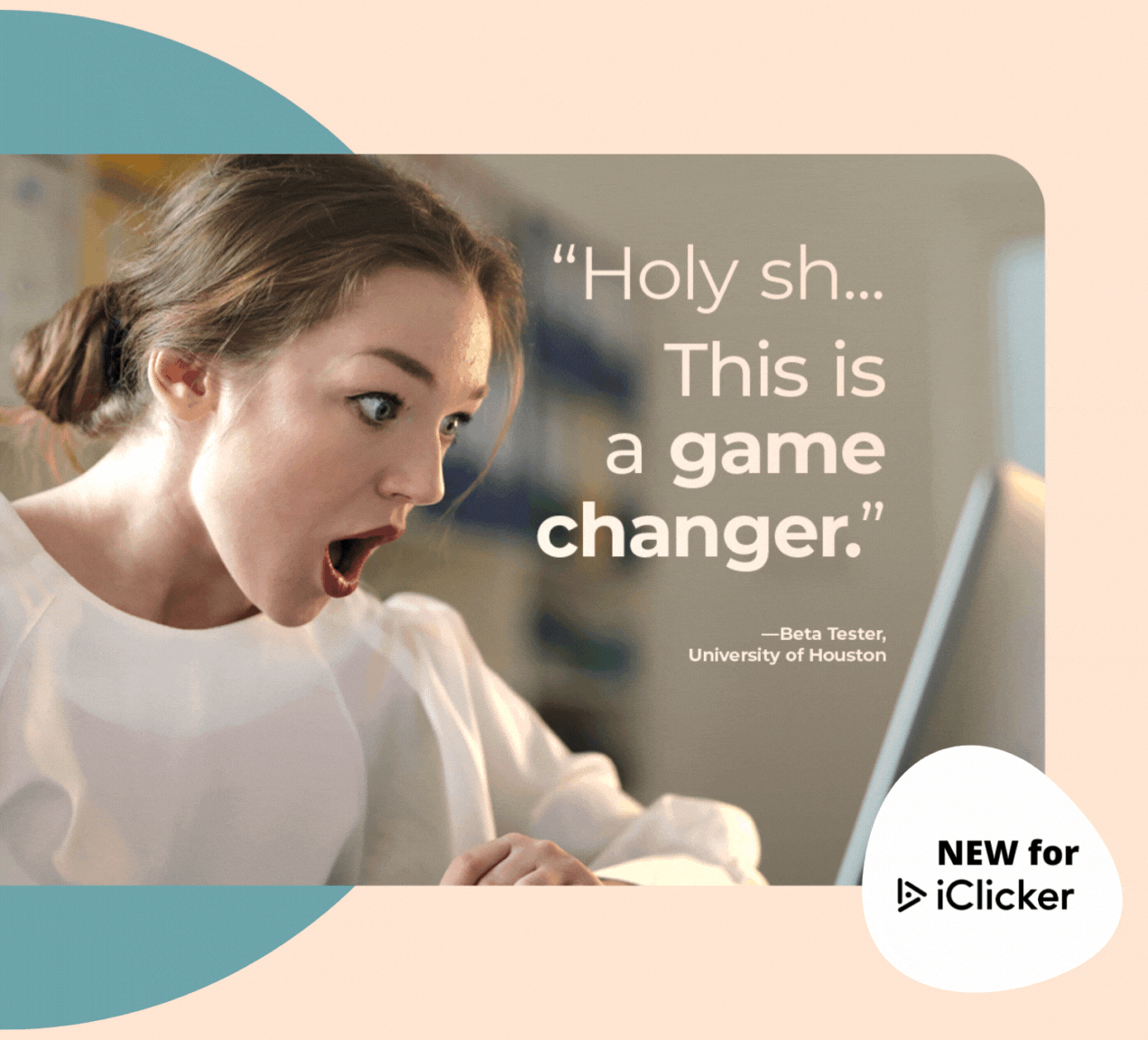Image credit: fizkes/Shutterstock
Elevate your company’s learning and development programs with interactive features like real-time polling, engaging pre-training assignments, and quizzing. Transform the learning experience through active participation and make every interaction meaningful and impactful.
Level Up Your Employee Training
Sometimes, company training and meetings need an extra spark of excitement! iClicker brings real-time engagement and interactivity, whether in person or virtual, to your learning and development programs.
Employee Training
New Hire Onboarding
Workshops
Team Meetings
Continuing Education
OSHA Compliance Training
Why iClicker is the Trusted Choice
Enhance Employee Engagement
Boost employee engagement, motivation, and comprehension with real-time polling and customizable questions. Assess employee understanding and gather valuable feedback.
Proven to Improve Learning
iClicker leverages decades of proven research to enhance learning outcomes. Employ powerful learning methodologies through pre-training assignments, homework, and real-time quizzing.
Quick Setup and Easy to Use
Set up iClicker in under 10 minutes and seamlessly integrate it with your existing training materials. Ask questions on the fly and view real-time results with no pre-work required.
Proficiency Tracking
iClicker’s training software offers proficiency tracking in real-time and over time, giving valuable insights into employee progress and growth.
Physical Devices and Mobile Options
Clicker’s physical clickers engage employees without distraction or security concerns. Accessible via web or mobile app, features like Focus keep participants on-task and minimize distractions while using their devices.
Easily Accessible and Actionable Insights
Instantly access real-time poll results and post-event analytics. Encourage candid feedback and active engagement with anonymous or non-anonymous participation. Track attendance and engagement trends for meetings, training, and events.
Ready to Get Started?
Schedule a quick call with an iClicker specialist to explore how iClicker can address your workforce needs. Or, create a free account and experience firsthand how iClicker fosters active participation.