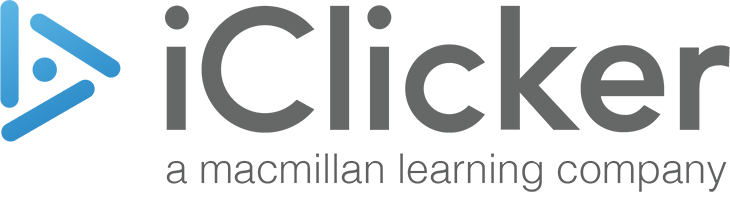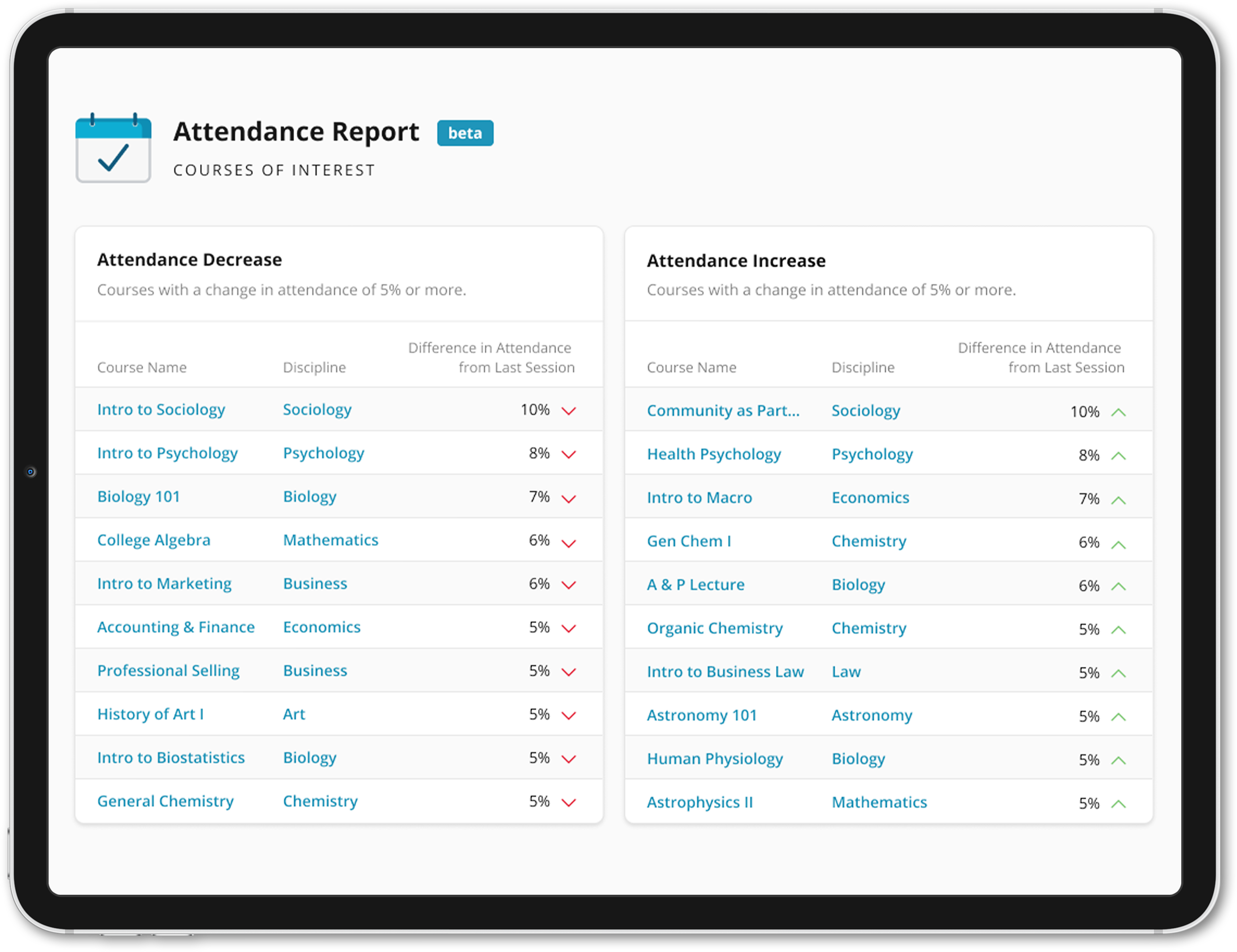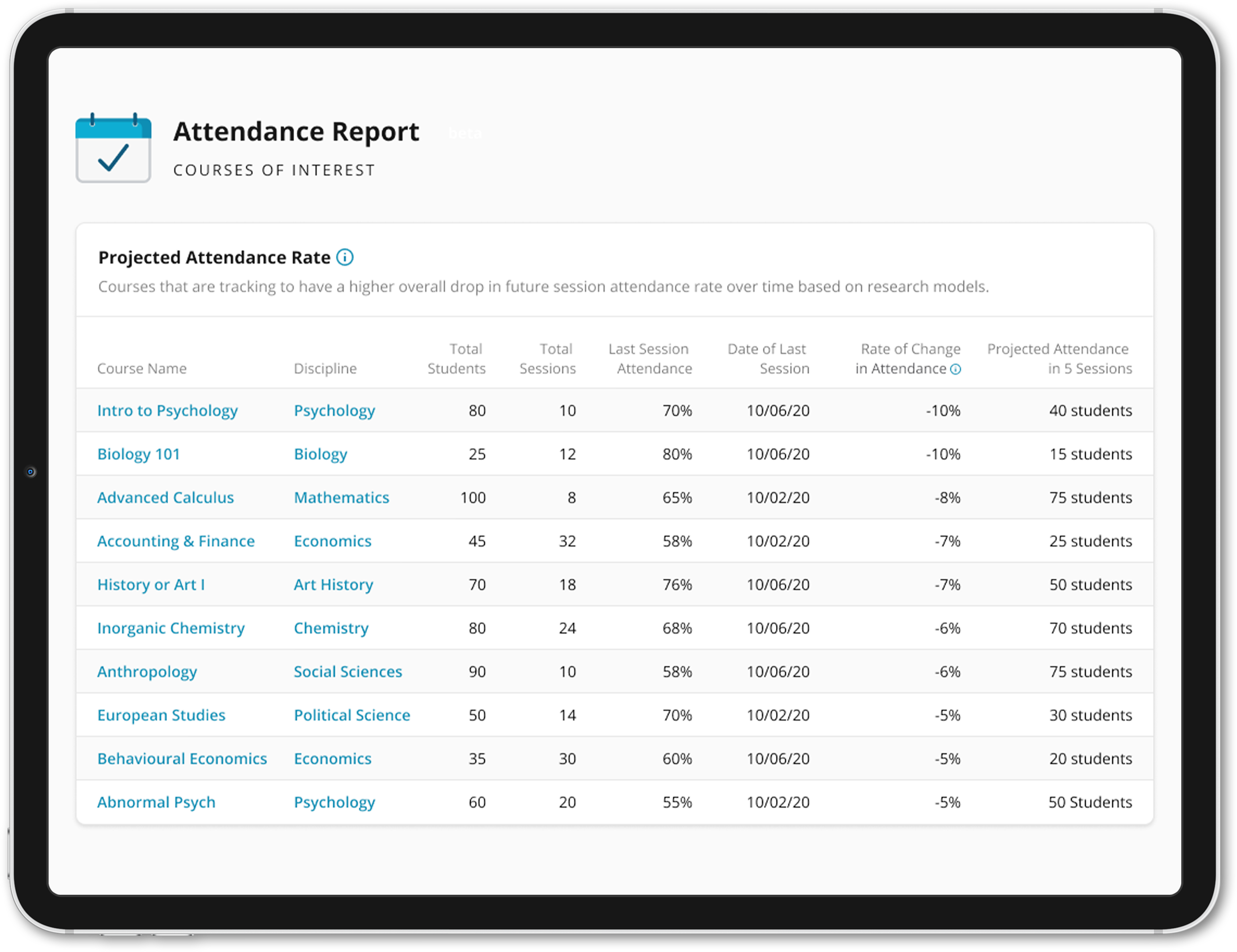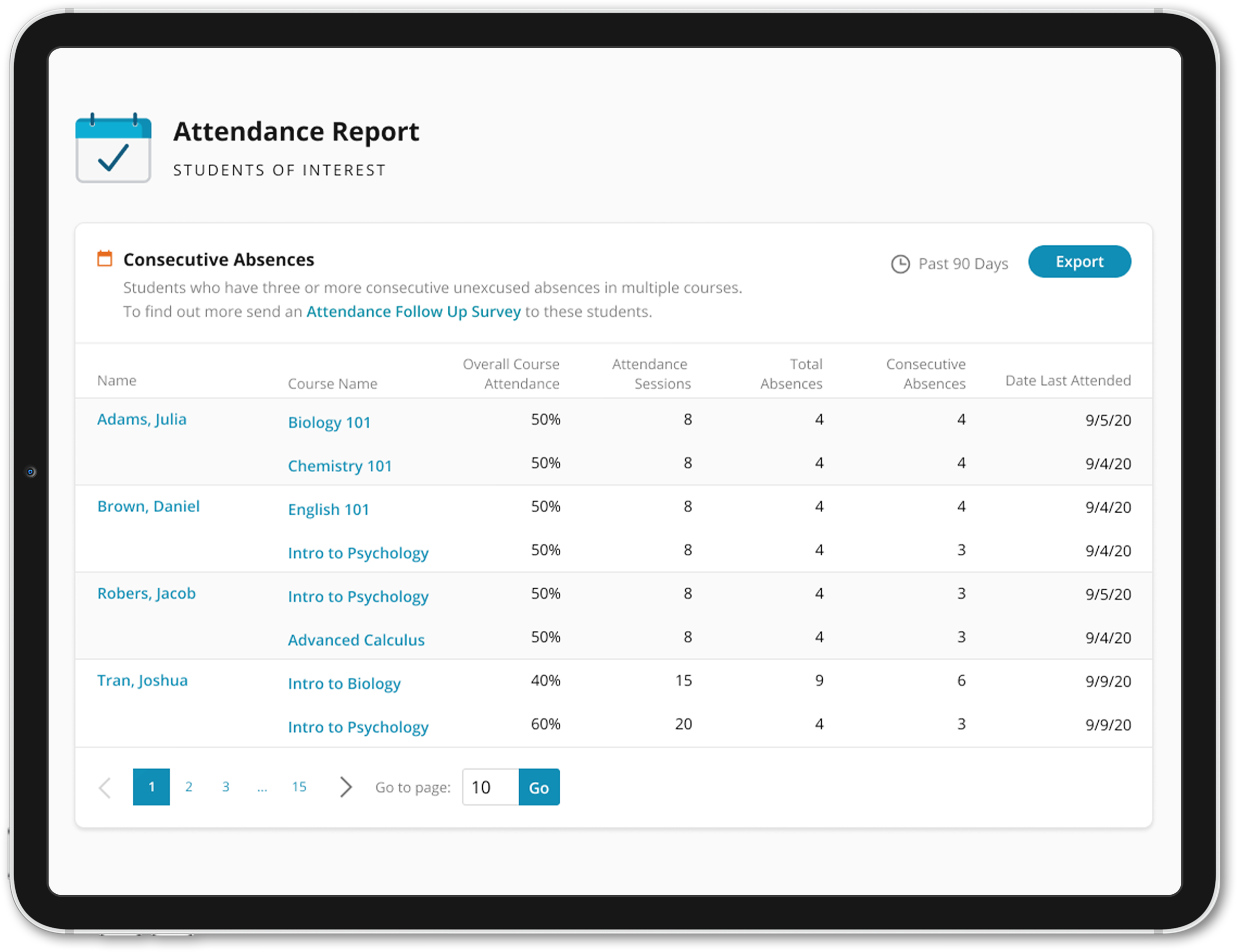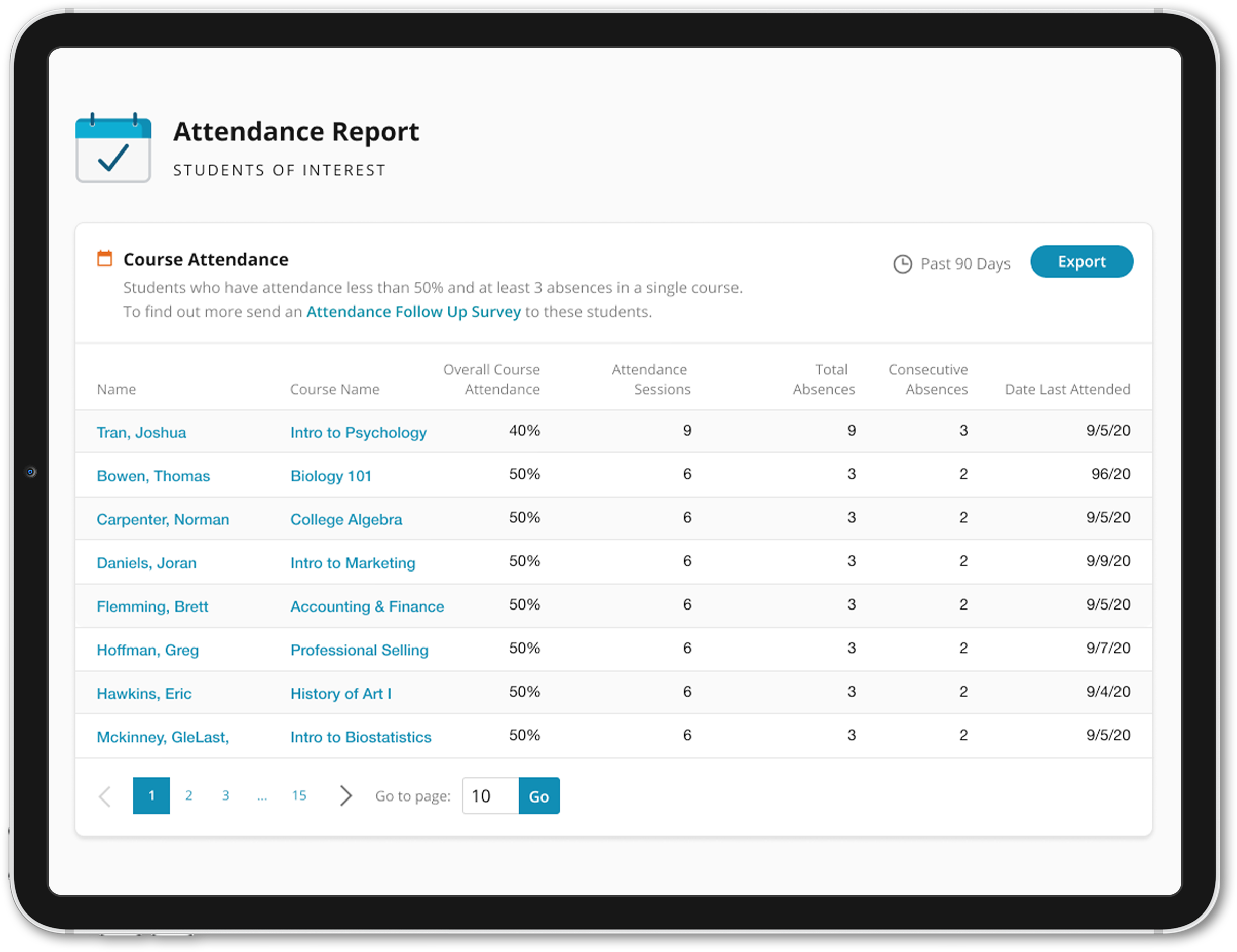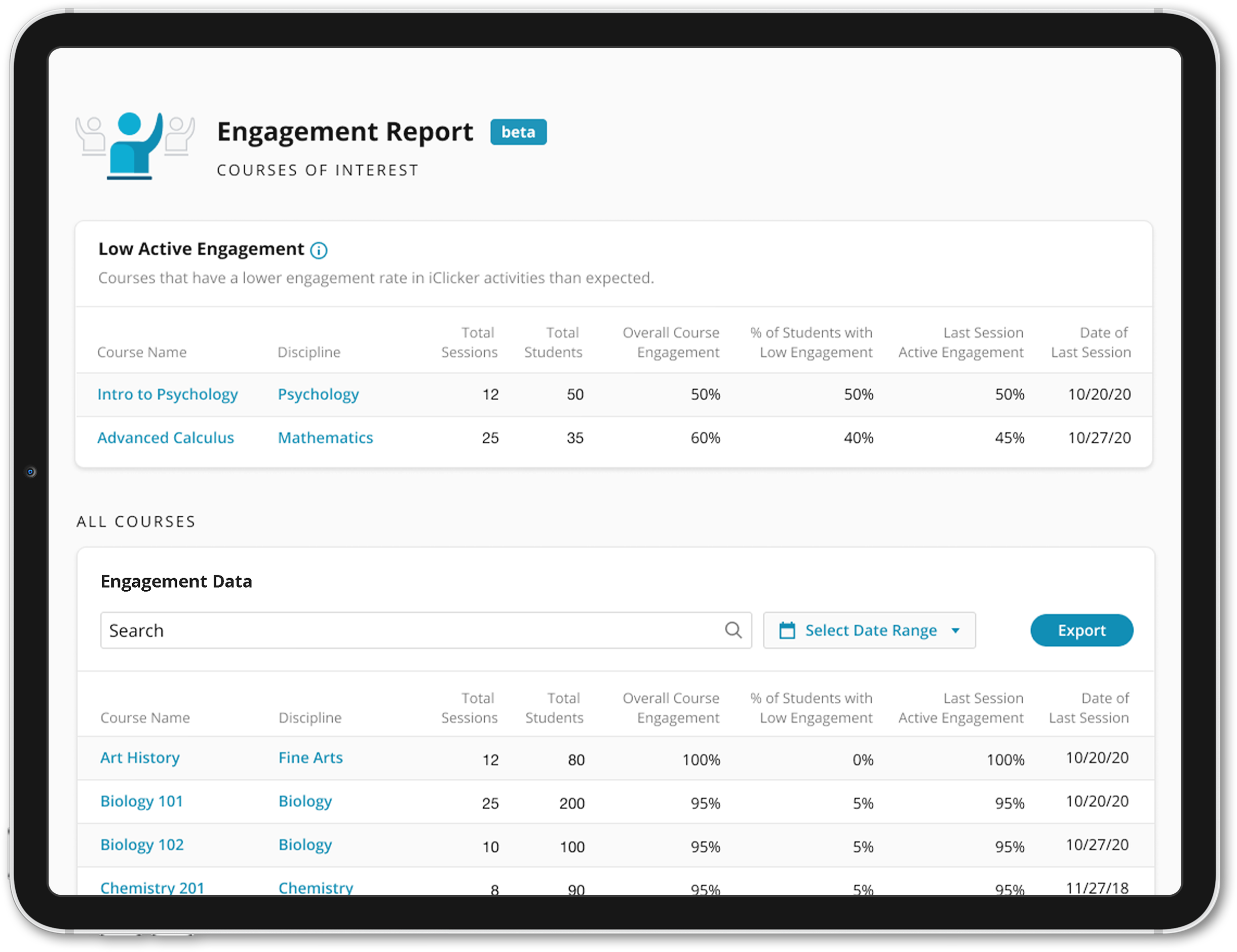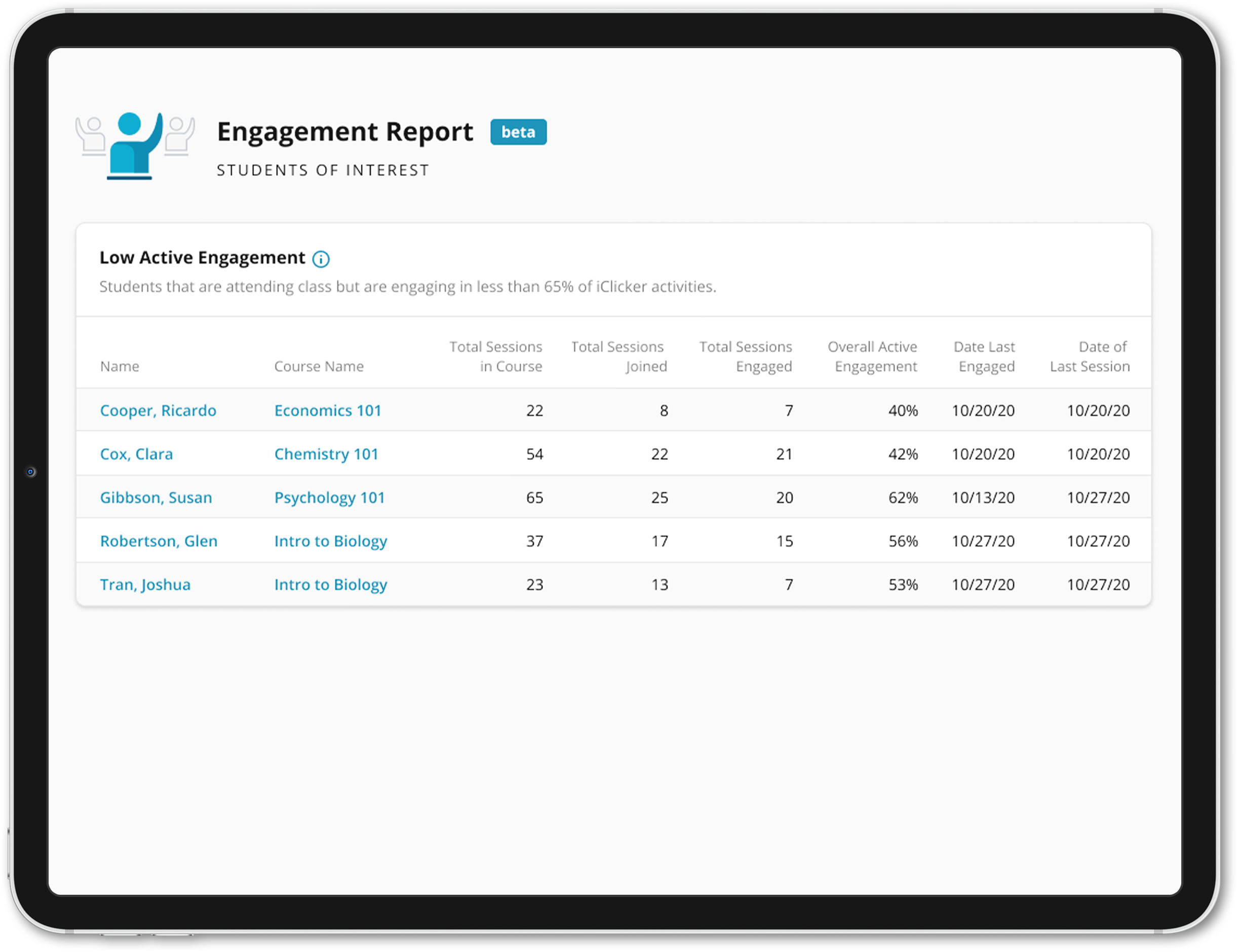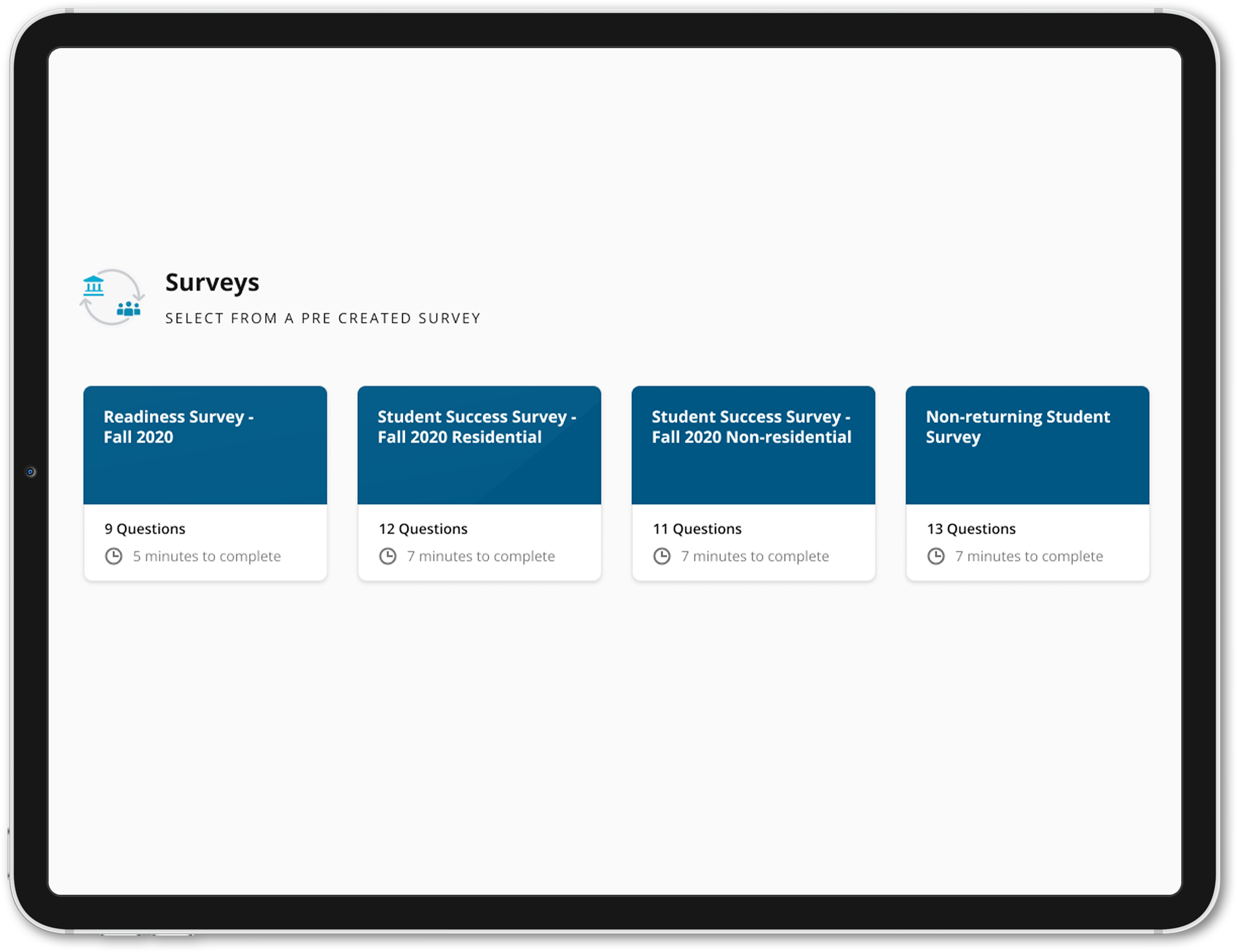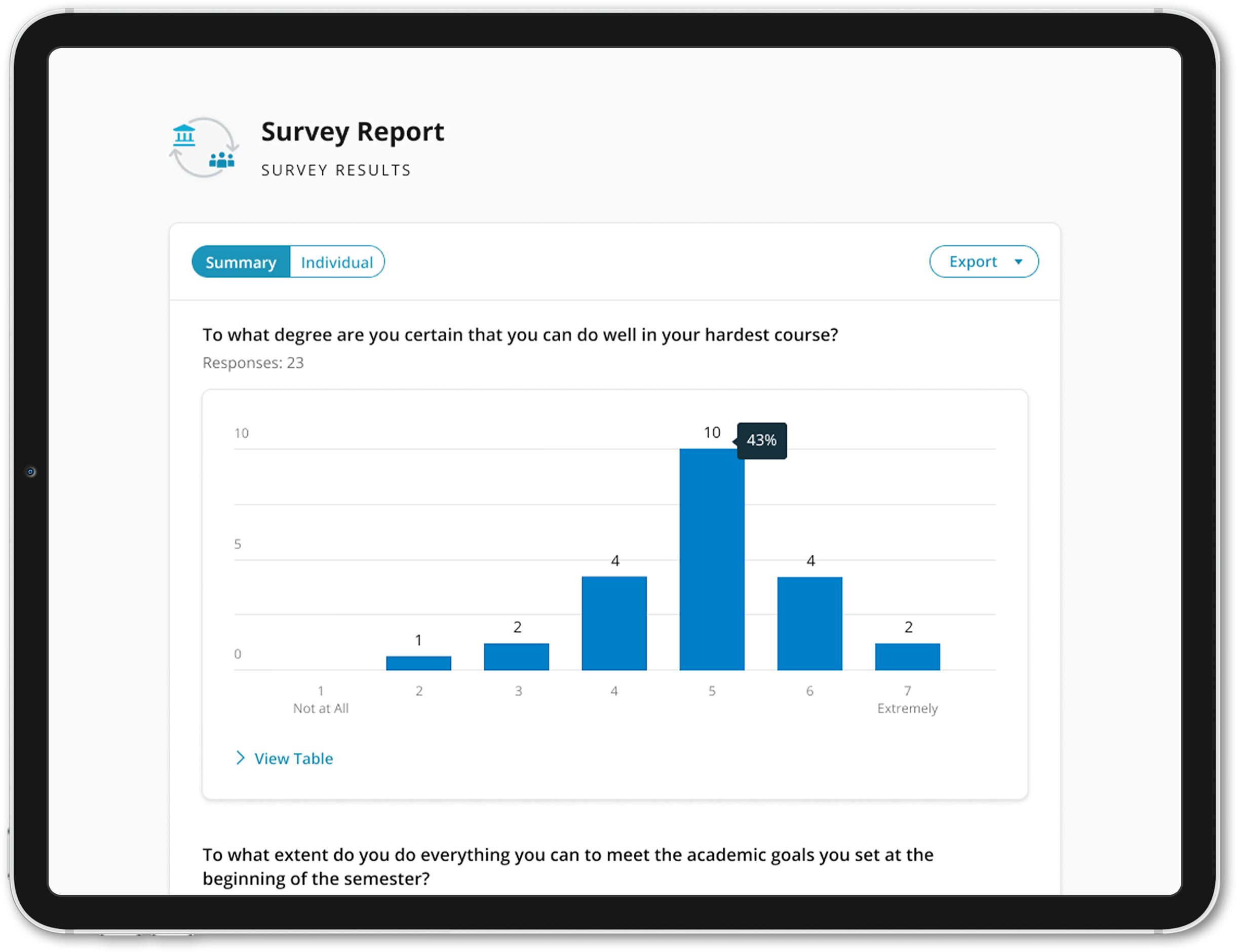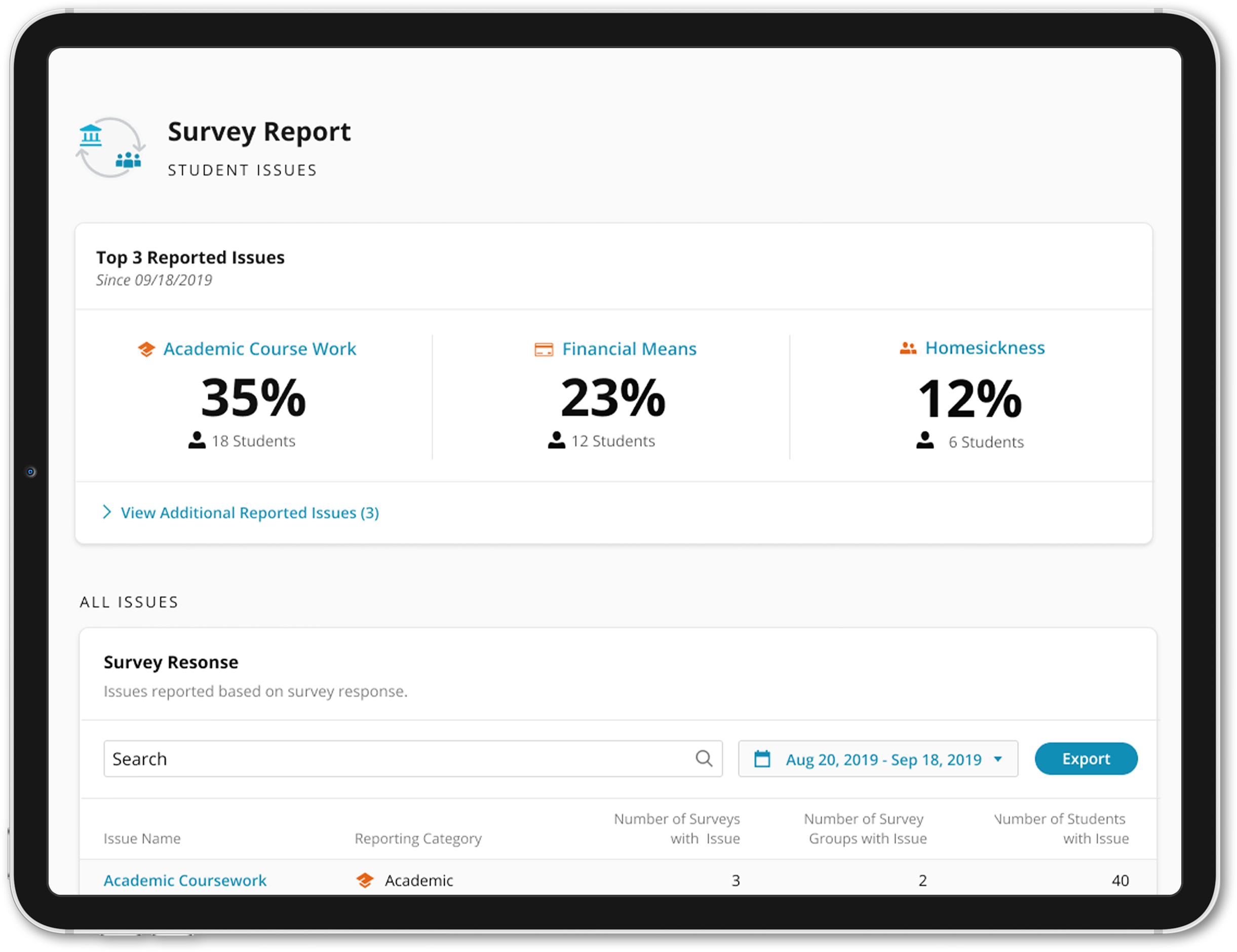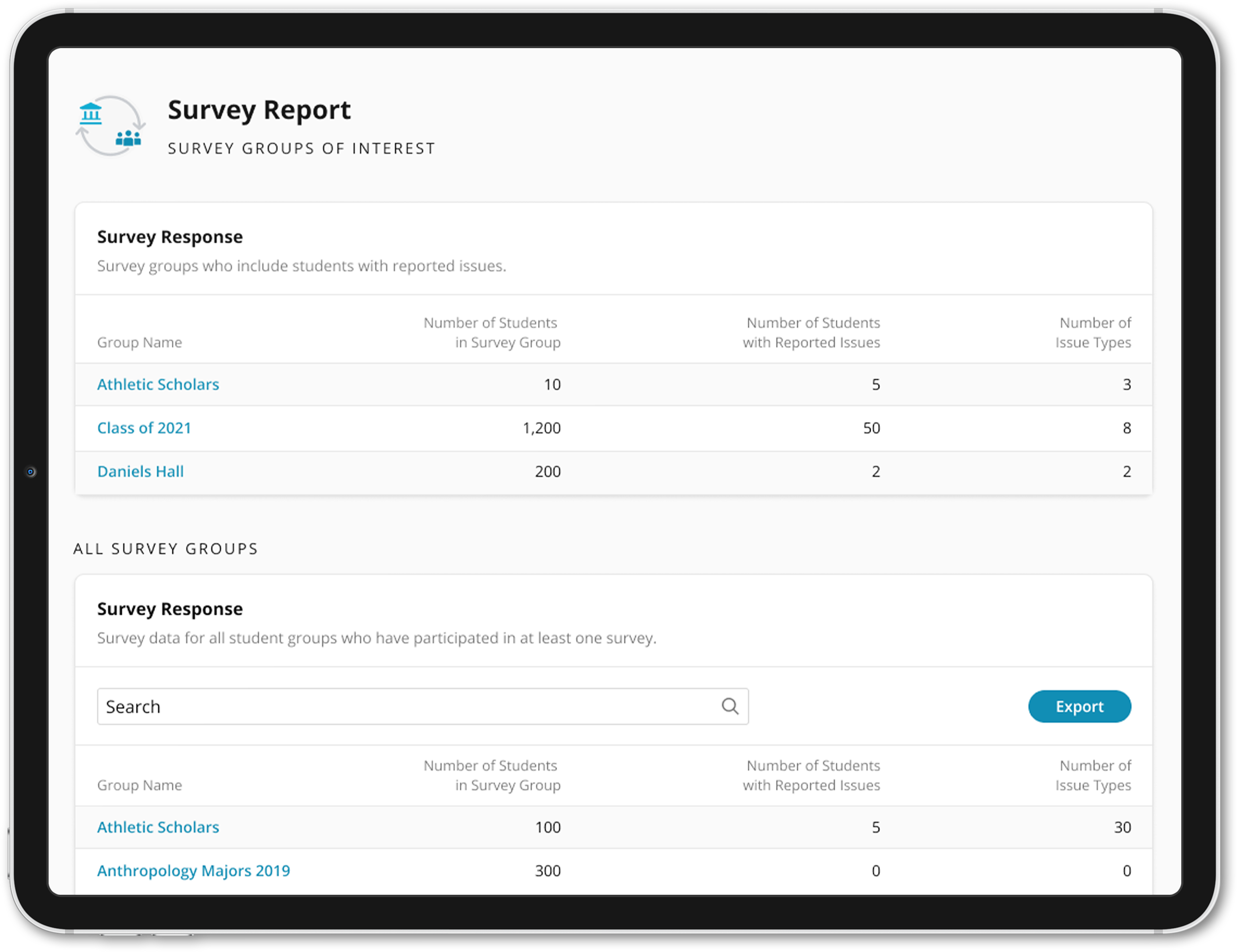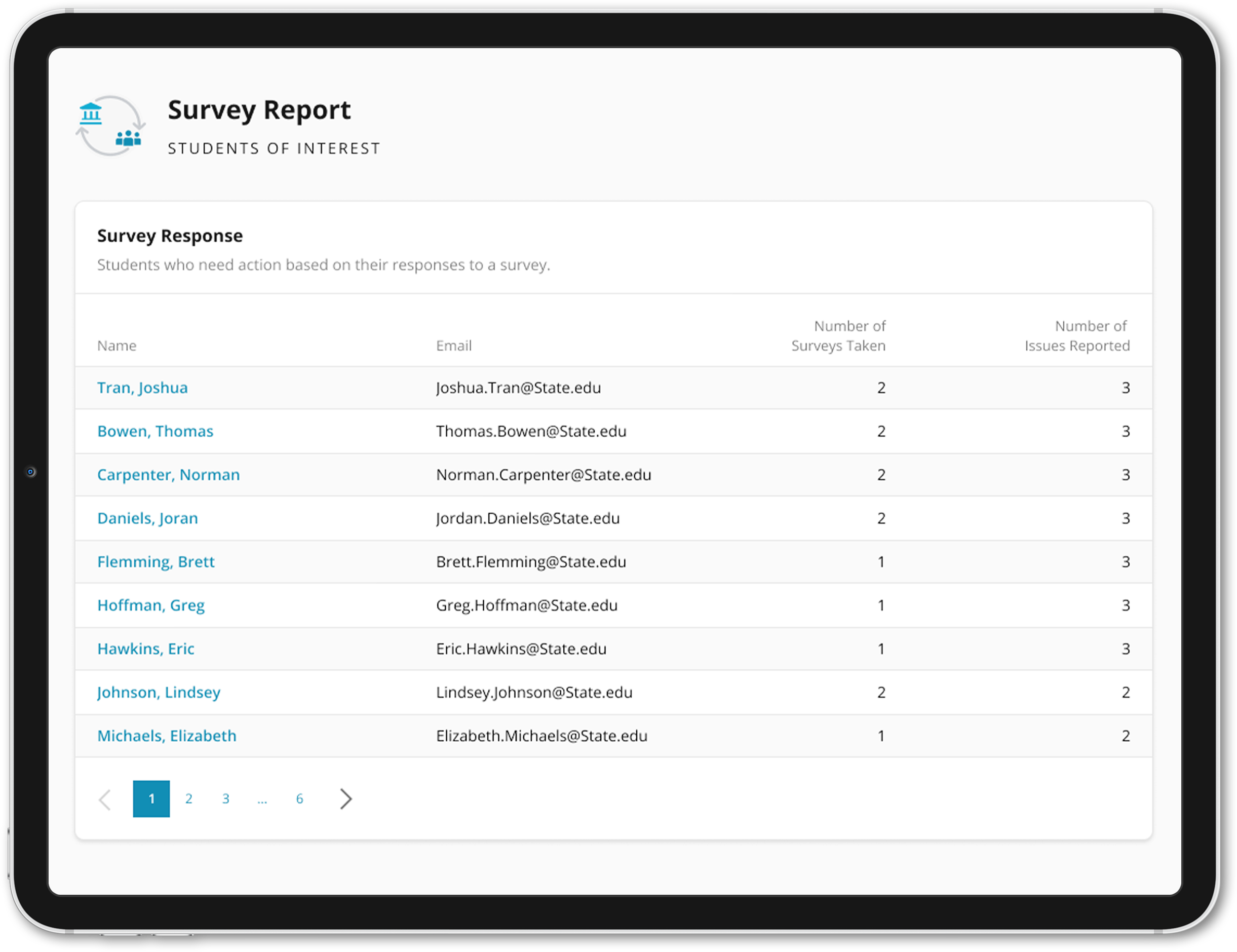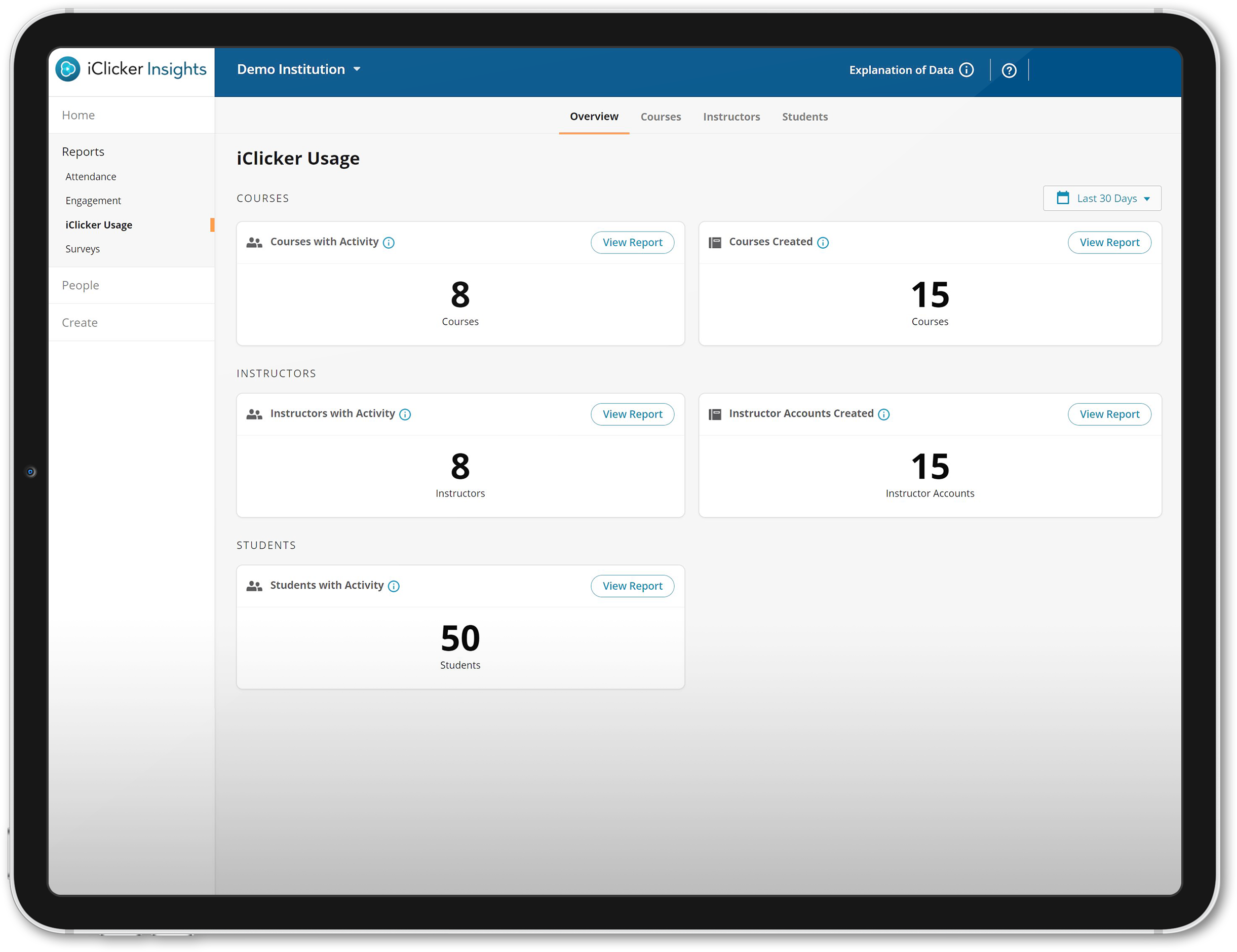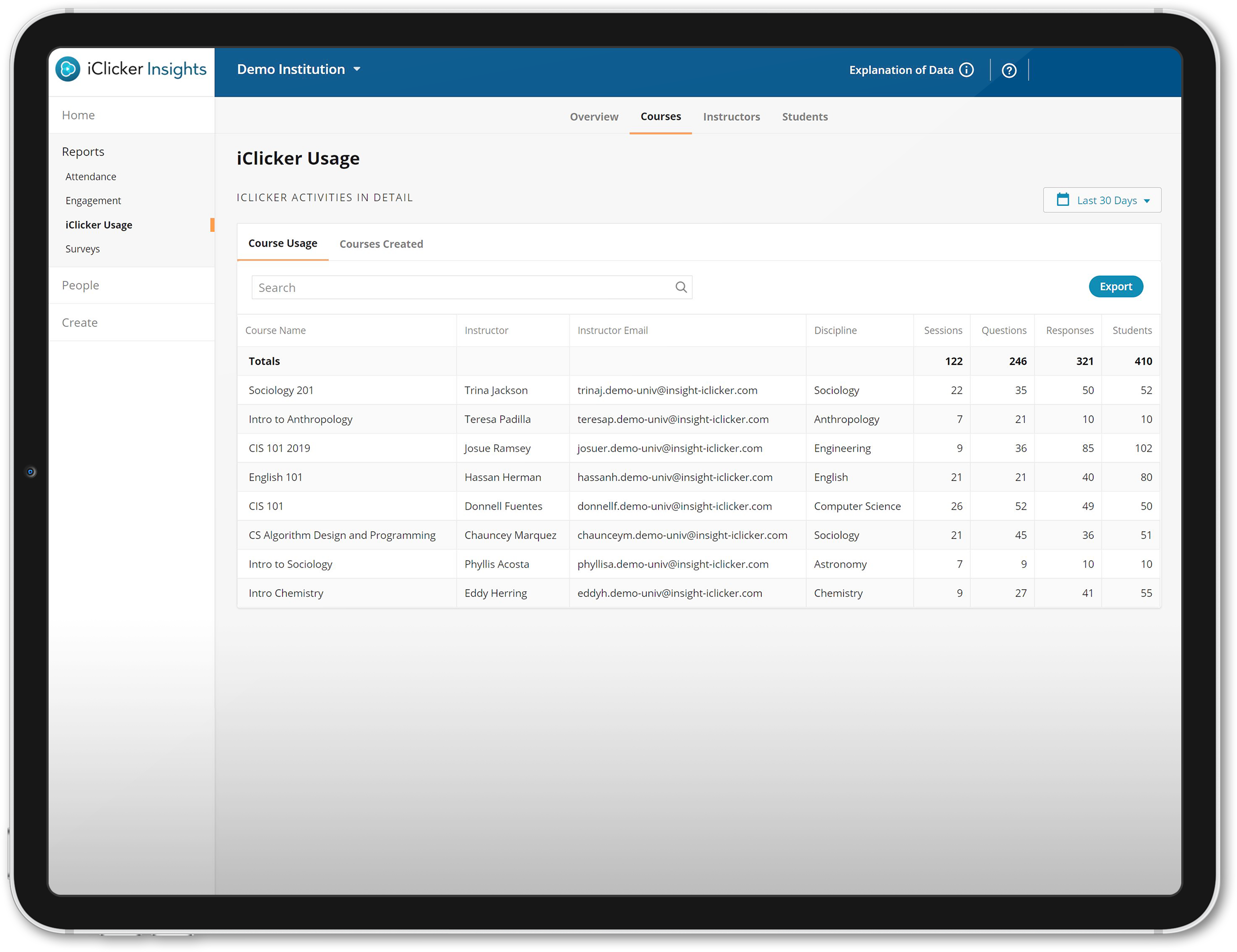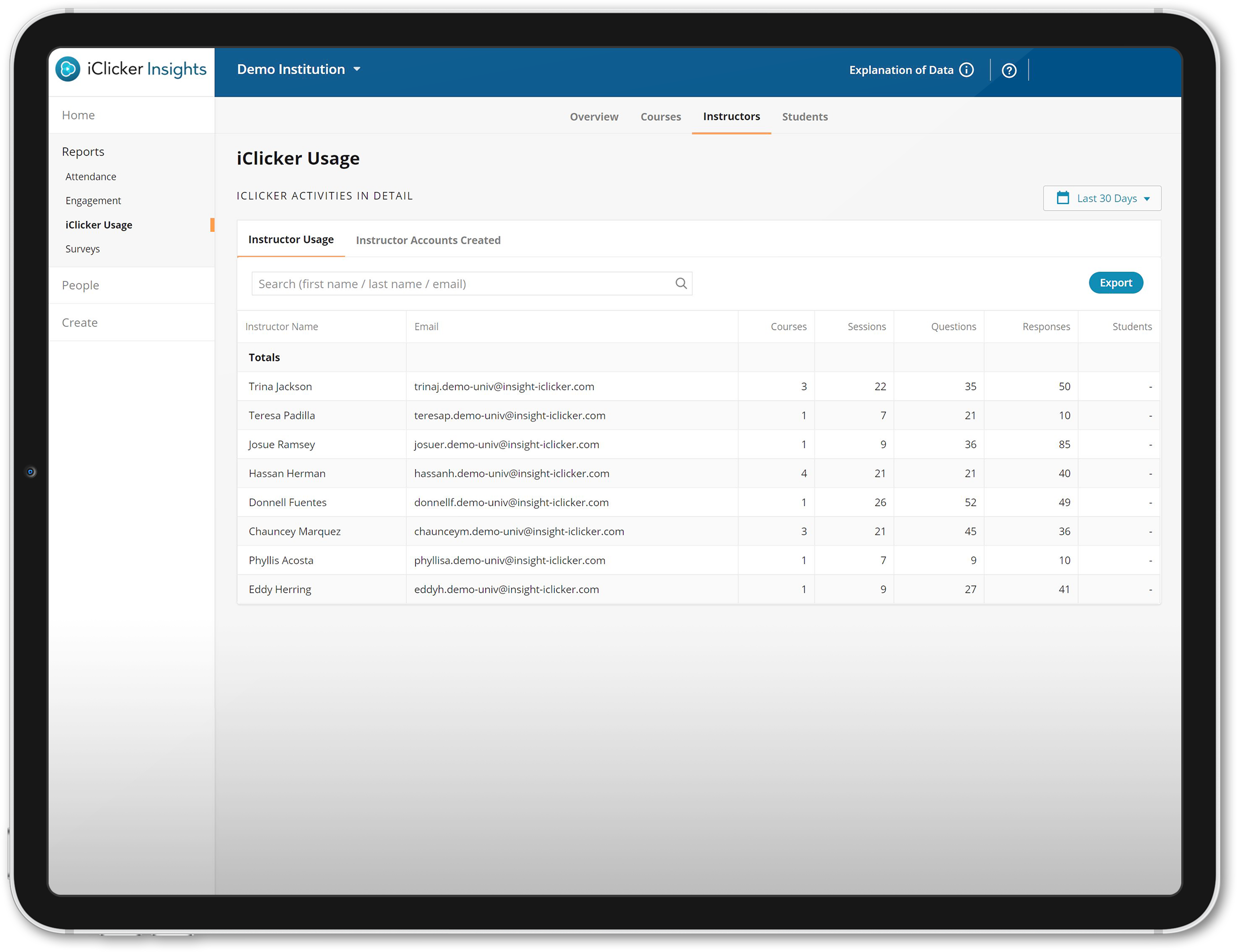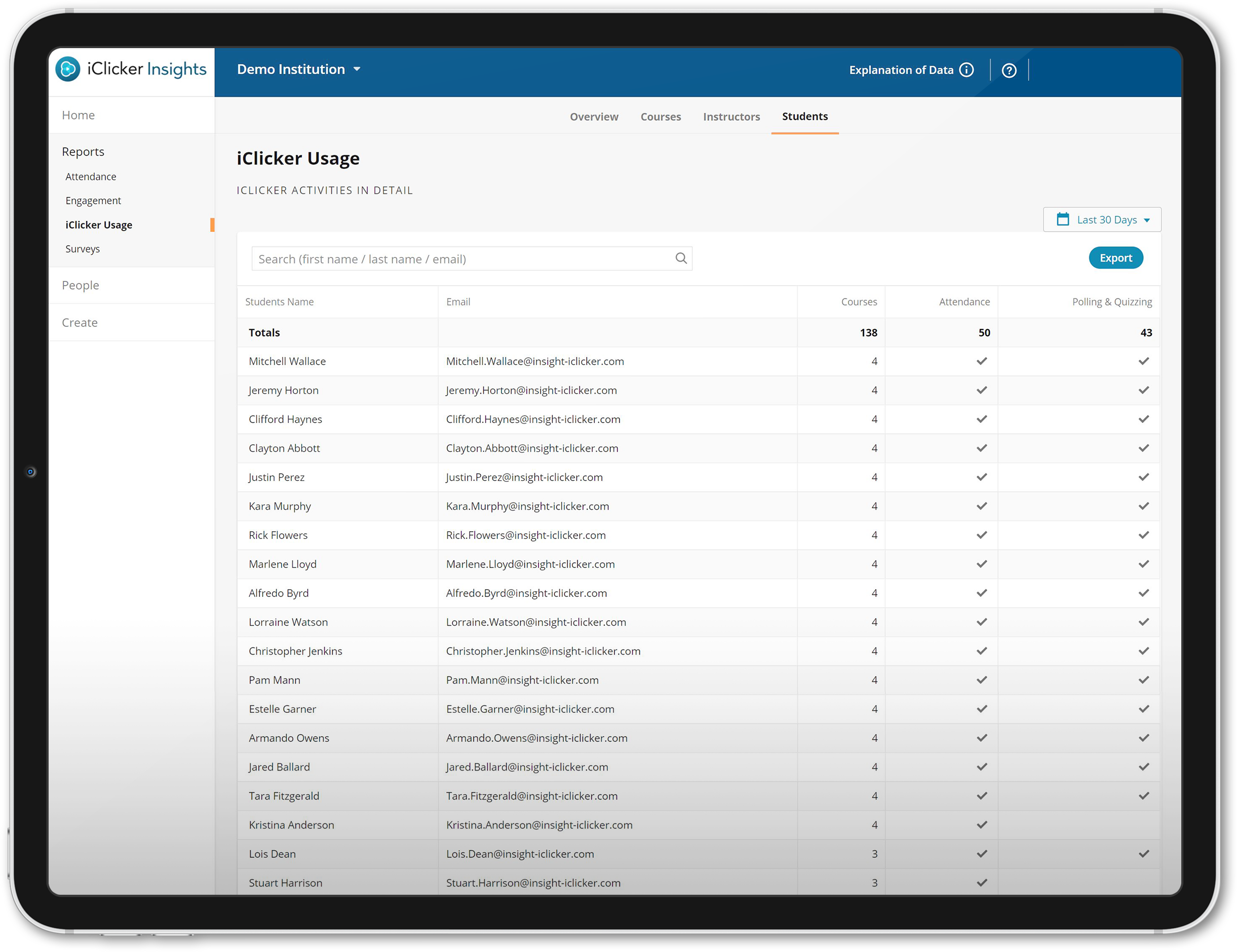Why iClicker for Institutions?
Engagement fosters success. iClicker’s institutional solutions remove barriers to engagement and inform interventions that re-engage students across the institution for better outcomes.
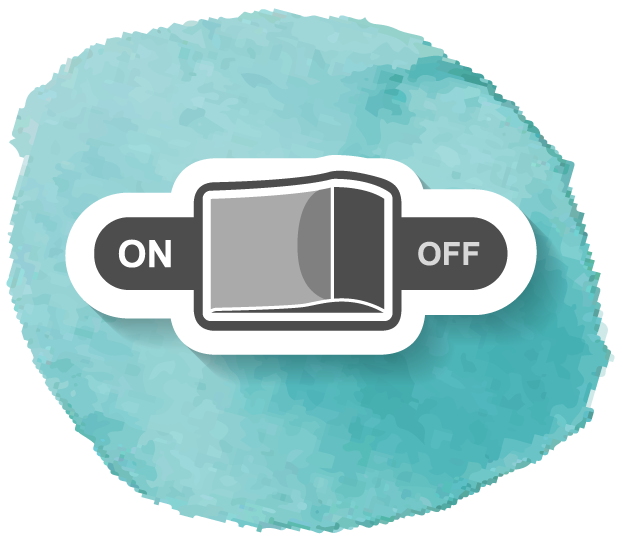
Simple.
No need to be a ‘tech whiz’. All of iClicker’s solutions have elegant interfaces that make navigation and use easy. And getting started? It only takes a few minutes.

Scalable.
Flexible, but not overwhelming. Robust, yet affordable. iClicker’s solutions can easily be used to meet specific needs and desired outcomes across multiple academic and student affairs departments.

Defensible.
Between its research-based development, track record of proven results and the easy-to-understand analytics it provides, faculty, administrators, and institutions using iClicker solutions can be confident that they are making decisions based on defensible insight.
Earlier insights enable earlier interventions
Clear, early, and actionable insights on key retention indicators. Timely analytics and alerts identify students who need additional support.
- Understand key retention trends across the entire institution
- Access analytics that guide actionable interventions
- View attendance and engagement trends by discipline and course
- Share data with other campus systems
- Get started in minutes
Analyze classroom and event attendance
Understand classroom engagement trends
Plan targeted interventions based on student needs
View iClicker usage across the institution
Insights you can act on
iClicker Insights robust, yet easy-to-use analytics dashboard is administrators’ first stop for actionable insights with:
- At-a-glance view of retention trends
- Student attendance & engagement issues brought front and center
- Simple, two-click access to all key reports
- One button report exporting for upload into other campus systems
- Quick and easy outreach to students selected for additional intervention
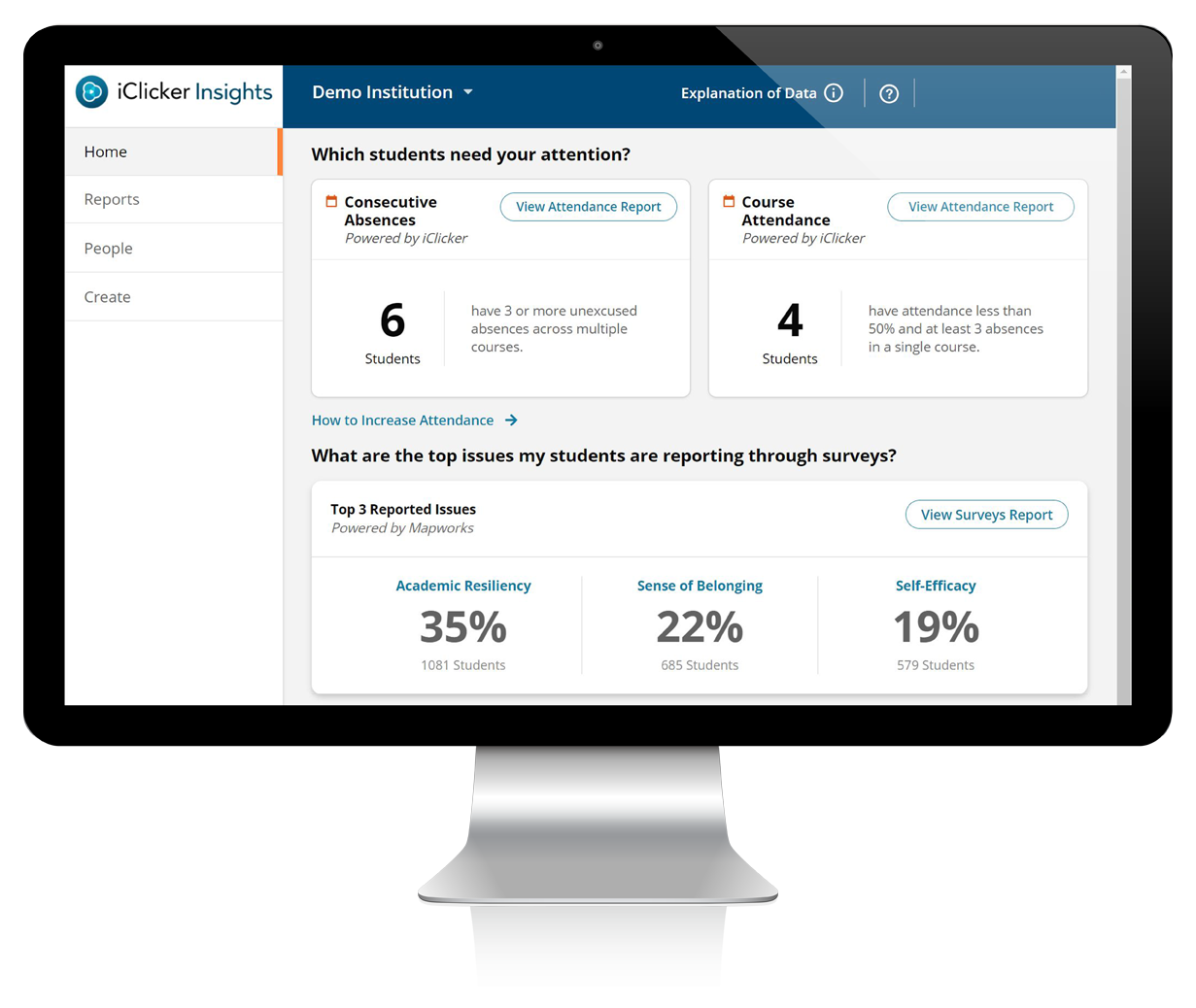

Attendance analytics
Attendance enables administrators to:
- Track the earliest, most reliable indicator of student engagement and success
- Follow-up to determine causes for student attendance trends of concern
- Understand attendance trends at the course level
- Anticipate future course attendance trends

Engagement analytics
Engagement Analytics enable administrators to:
- See active learning trends across the institution by discipline and course
- Identify students who may be disengaged in classroom learning activities and require additional support

Retention analytics
Retention Survey Analytics enable administrators to:
- View students who may be at risk of not returning and intervene to provide additional support
- Identify most commonly reported retention issues to guide intervention support planning
- Analyze trends in key retention factors both by student and by survey groups for easy reporting to internal stakeholders
- Use to guide intervention meetings with student
iClicker Usage reports
Administrators and staff can:
- Access iClicker usage data at student, course, and instructor levels
- View iClicker course creation trends over select time periods
- Identify courses and instructors that may need additional support to implement active learning practices using iClicker
Ready to scale Insights analytics across the institution?