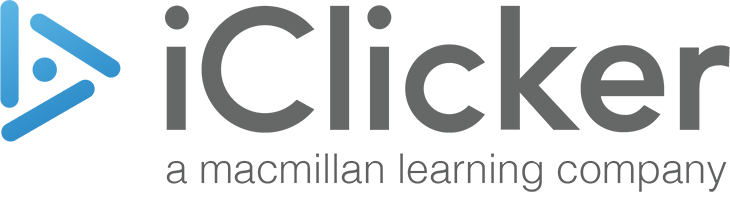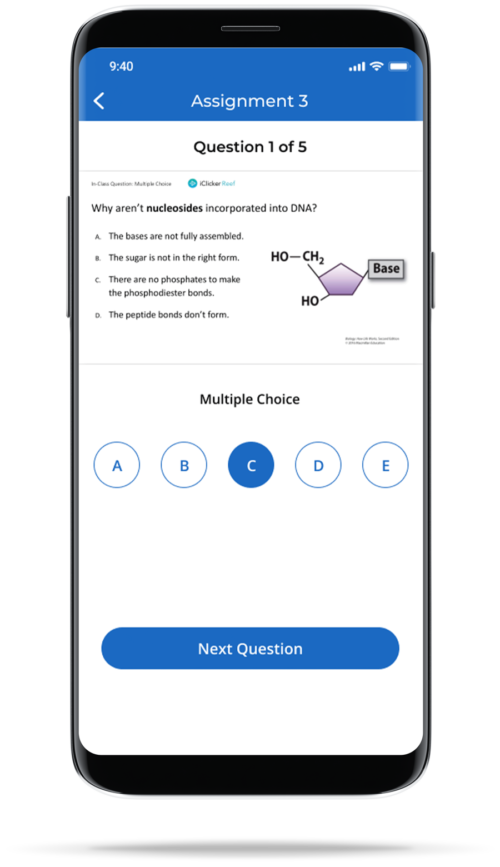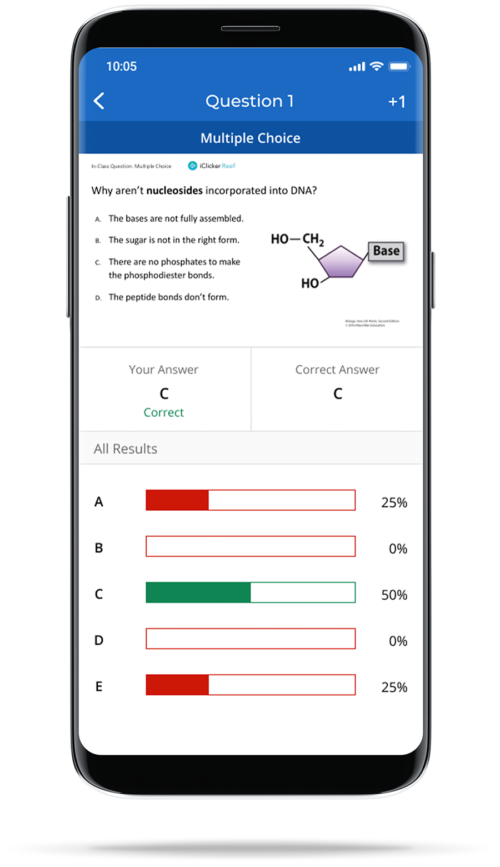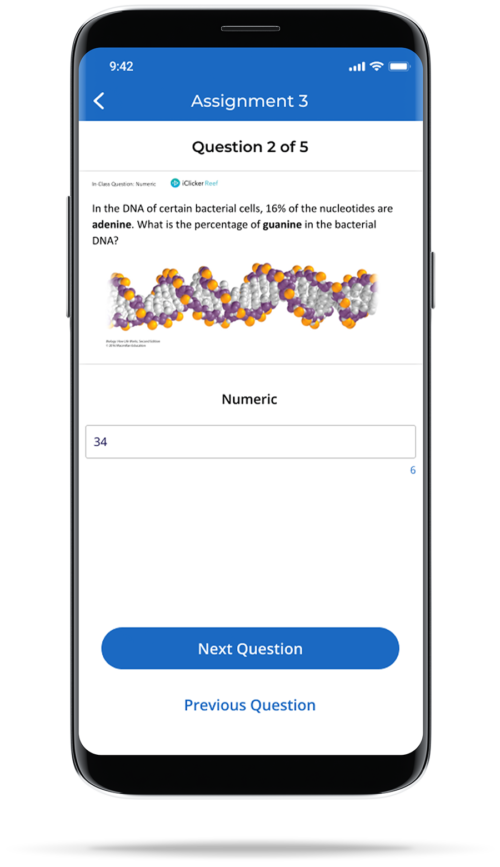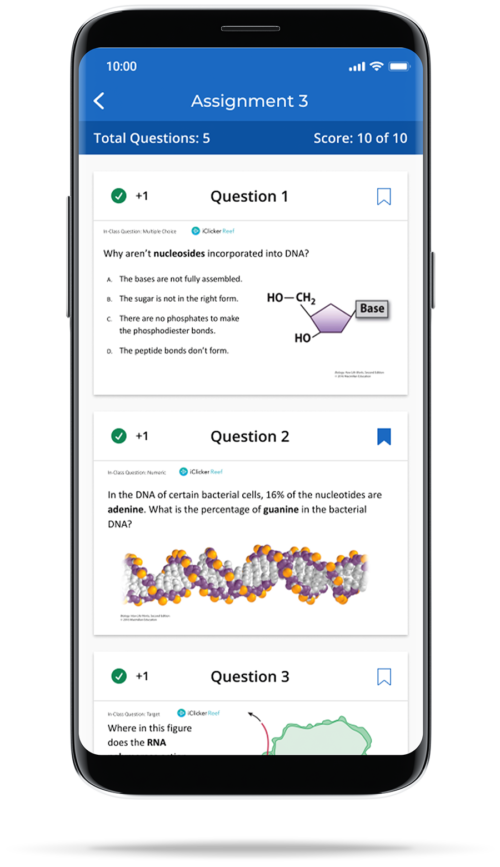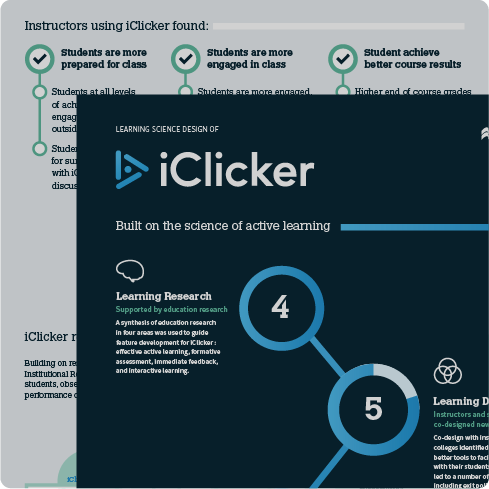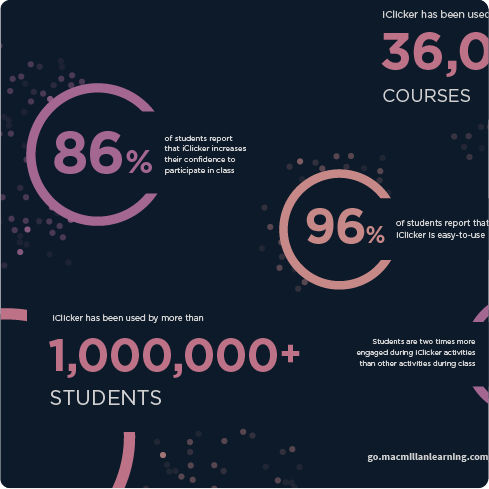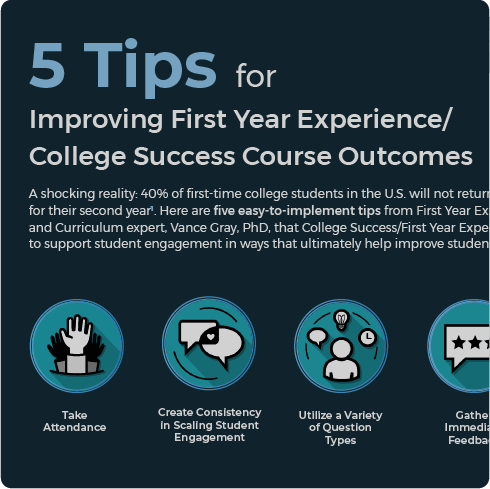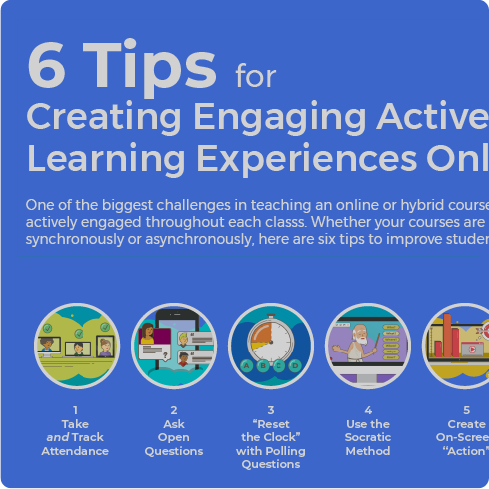Why iClicker for Institutions?
Engagement fosters success. iClicker’s institutional solutions remove barriers to engagement and inform interventions that re-engage students across the institution for better outcomes.
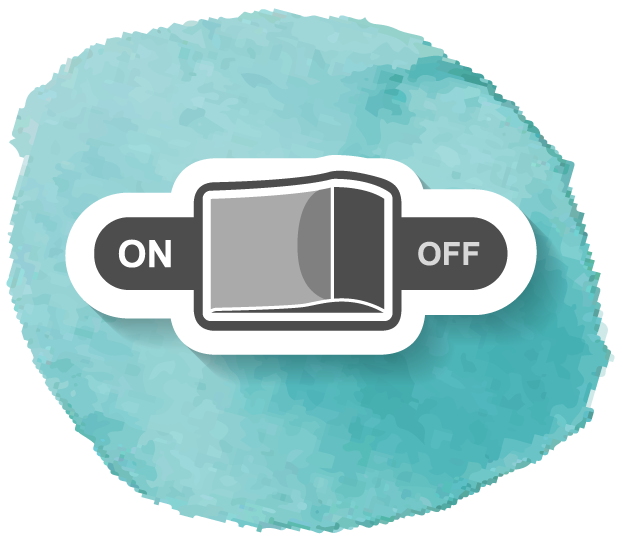
Simple.
No need to be a ‘tech whiz’. All of iClicker’s solutions have elegant interfaces that make navigation and use easy. And getting started? It only takes a few minutes.

Scalable.
Flexible, but not overwhelming. Robust, yet affordable. iClicker’s solutions can easily be used to meet specific needs and desired outcomes across multiple academic and student affairs departments.

Defensible.
Between its research-based development, track record of proven results and the easy-to-understand analytics it provides, faculty, administrators, and institutions using iClicker solutions can be confident that they are making decisions based on defensible insight.
Expand engagement with elegance and ease
With iClicker it’s easier done than said. The gold standard for simplicity and scalability, iClicker has been fostering connections between students, instructors, and their course content for more than fifteen years—because academic engagement is too important to be left to chance.
Diverse question types engage students online and in-person
Works seamlessly with your favorite web-conferencing or lecture software
Deploy questions asynchronously for added flexibility for students
Questions that create connections
iClicker’s unparalleled simplicity creates engaging learning environments that give every student a voice. No need to pre-load questions—iClicker captures whatever is on the instructor’s screen.
Target
Ideal for courses and concepts where visual understanding is critical, students can answer image-based questions by clicking or tapping the correct location on the image.
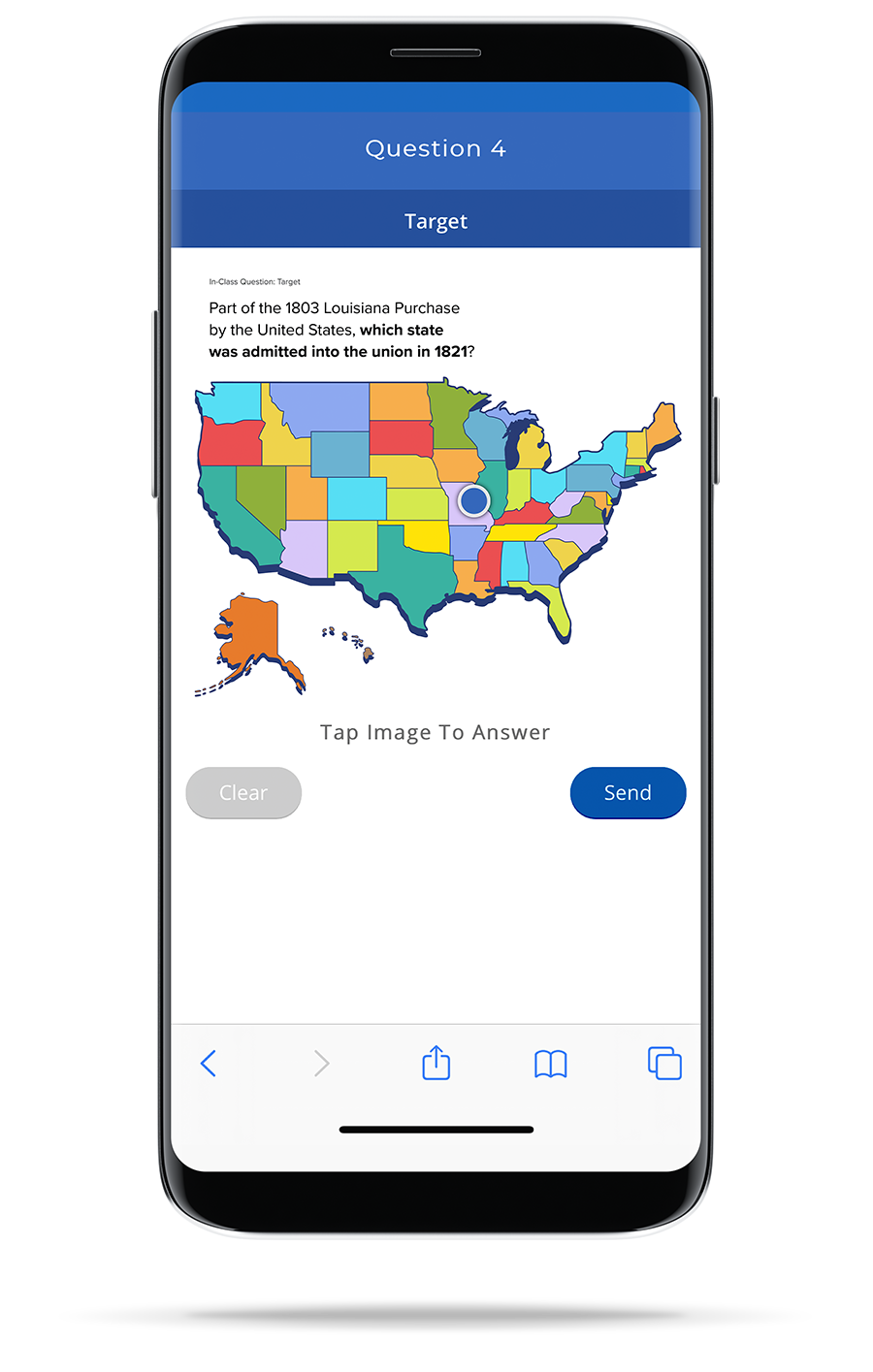
Short Answer
Pose open-ended questions to illuminate students’ understanding. Display trends in student responses with a custom word cloud.
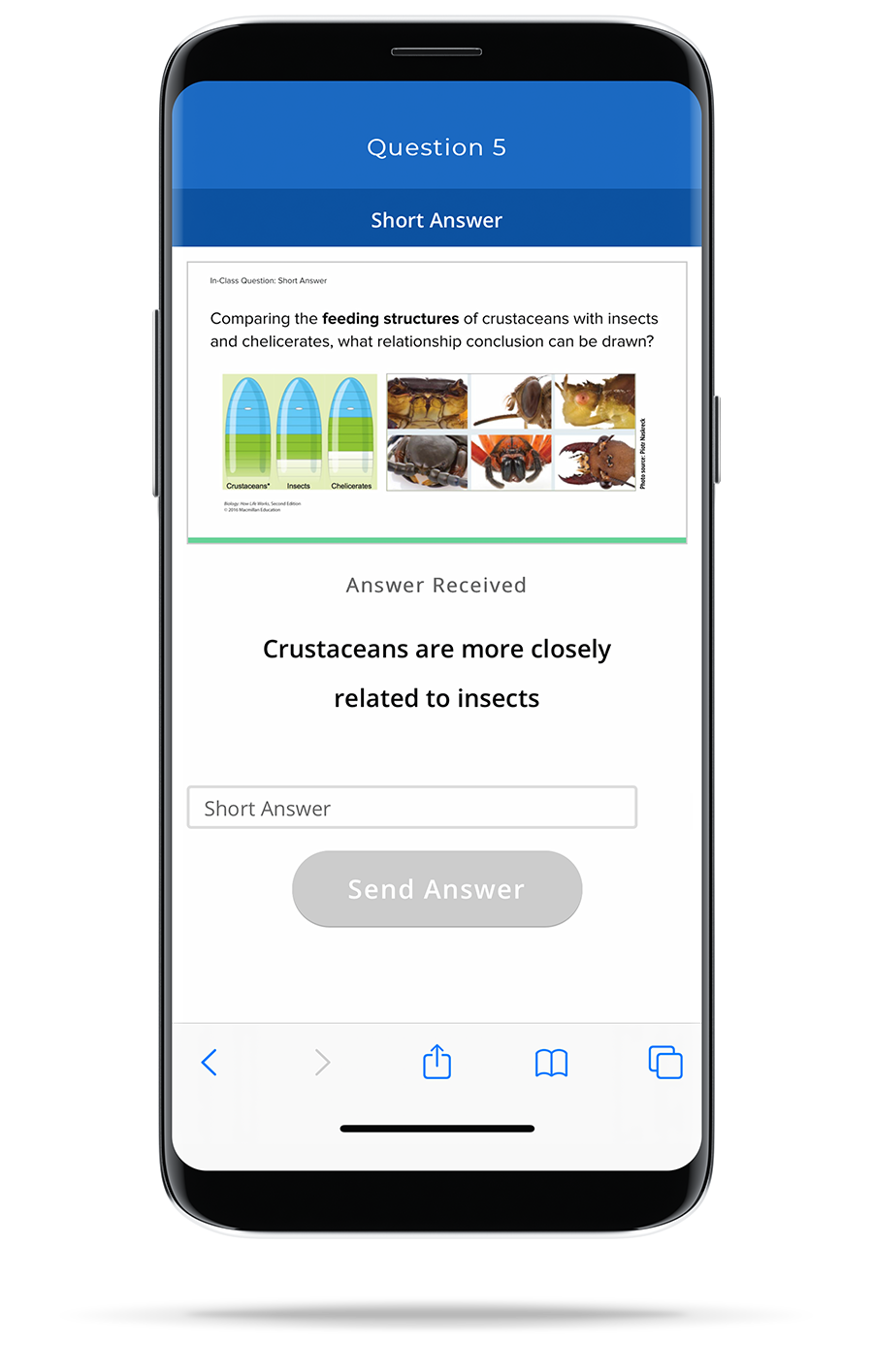
Numeric
Particularly ideal for math-based courses, students can respond with open-ended numeric values up to eight digits and can include scientific notation and exponents.
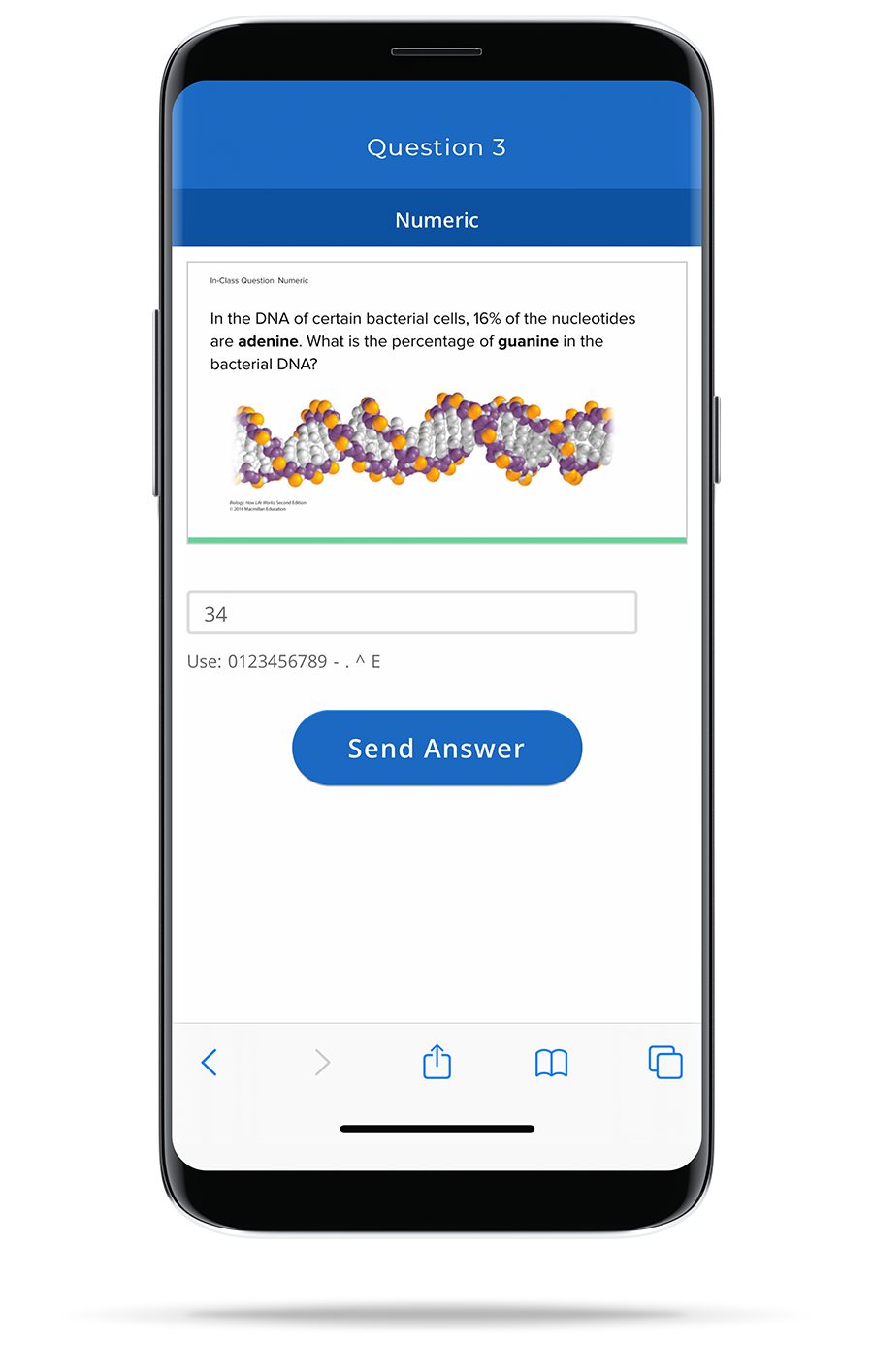
Multiple Choice
Pro-tip: Set the available answers on any multiple choice question to A/B for an easy, flexible either/or question format.
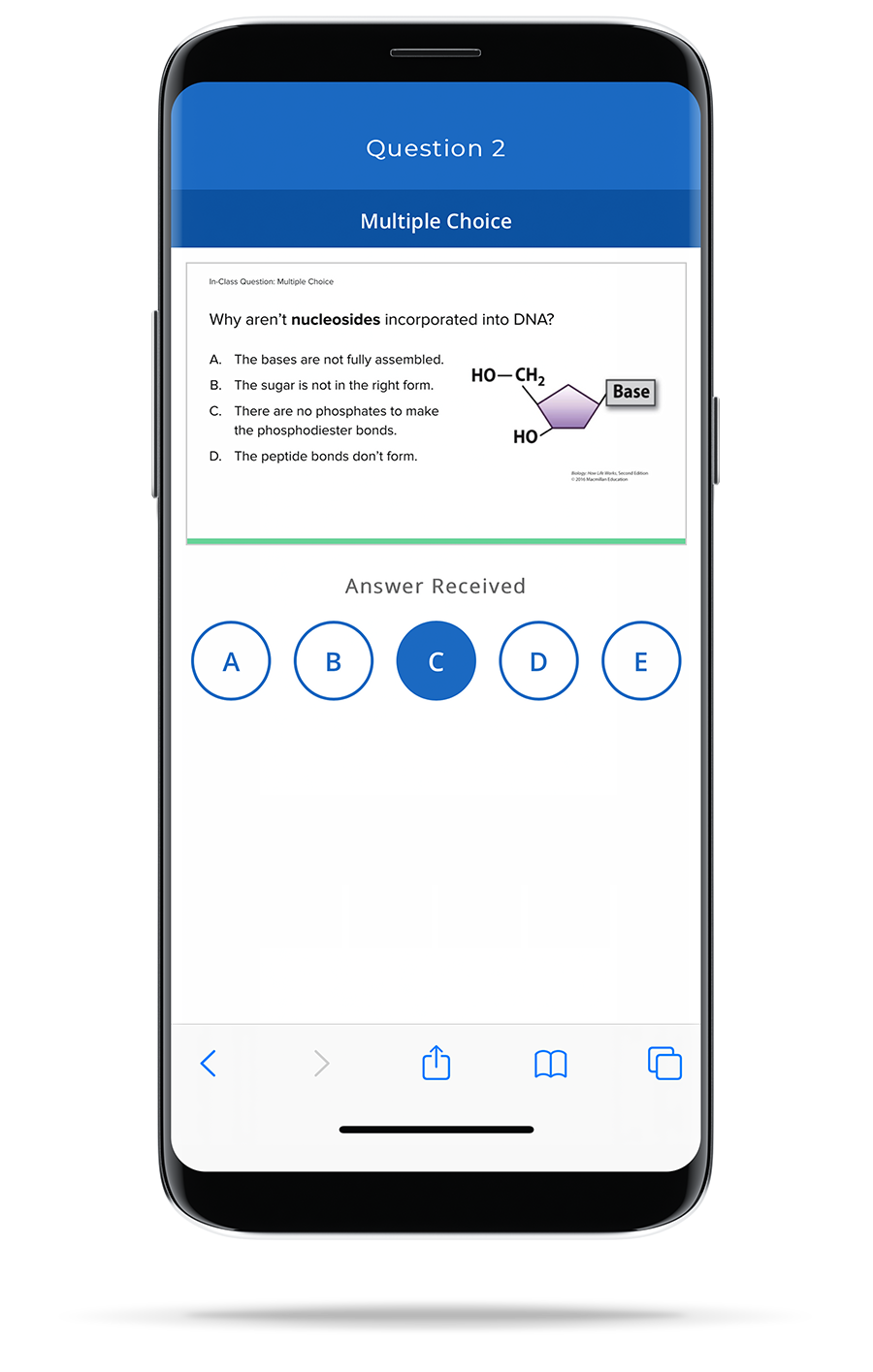
Identify, then clarify students’ muddiest points
iClicker’s exit polls provide instructors with in-the-moment insight into student understanding. Students learn by reflecting on the class session and evaluating their own learning in real time.
Learn more
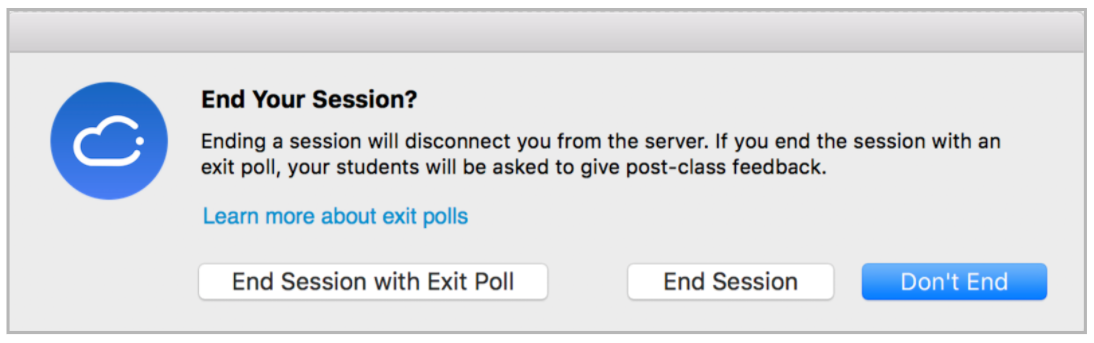
Get feedback while it’s still fresh in their minds
Learning research suggests that awareness of learning enhances it. iClicker’s exit polling feature is a simple, but effective cognitive tool to support deeper learning by automating student reflection on their understanding of the concepts covered in that day’s class. As the instructor, you get immediate insight into students’ perceptions of their own understanding and can clarify or provide additional resources where necessary based on their feedback.
Insight like this can be especially useful for remote learning where it can be difficult to gauge students’ understanding and engagement. Click here for more tips on Exit Polling and other ways to engage students in online or hybrid classes.
Learning research on ‘muddiest points’ >
More on iClicker’s Exit Polling >
Create safe spaces
With a simple toggle, teachers can help break down barriers to communication and connection while addressing sensitive topics. iClicker’s Anonymous Mode makes space for students to feel comfortable sharing with their peers and teachers—and that’s not easy. We just make it look like it is.

Safely spark constructive, lively discussions
iClicker offers the option of deploying questions in ‘Anonymous Mode’ which allows students to answer posed questions without identifying information being captured. Polling in anonymous mode can be used to:
- Capture feedback on sensitive topics pertinent to content in the class
- Prompt discussion on class sentiments about topics that may be more personal in nature, without revealing individual students’ feelings
- Administer course or teacher mini-review check-ins periodically, rather than at the end of the term
Transform your virtual classroom
Even when not face-to-face, iClicker can be used to transform your virtual classroom into an active one. iClicker makes it easy to engage students in your class because it:
-
Works seamlessly with any web-conferencing platform
-
Sets up in minutes – No need to upload questions or import slides
-
Provides all students with a voice while distance learning
Your instructors can join the thousands of others who’ve used iClicker to engage students in their online classes.
Speak with a specialist to learn more >
Tips for engaging students online >
Assignments NEW
Students can work at their own pace with iClicker’s new asynchronous feature.
- Deliver pre-authored, lightweight assessments for students to complete before, during, or after class sessions
- Complement iClicker’s real-time quizzing functionality and take-anywhere study guides
- Enhance your flipped learning experience using Assignments students can complete on their own
Learn more about using Assignments in class:
Visit the iClicker Assignments page > Download the PDF >
Ready to scale engagement across the institution and improve affordability?
studies & research
“The proof of the pudding is in the eating.”
-
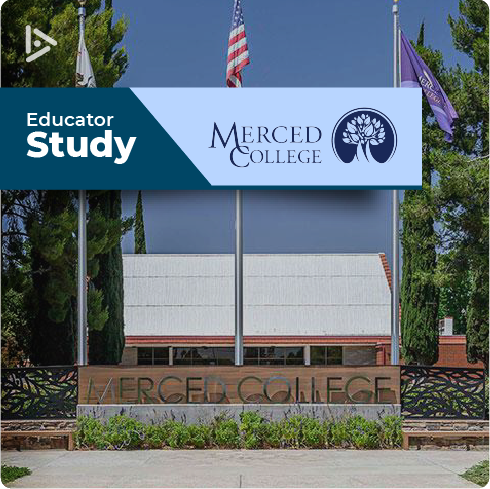
Using iClicker in an elementary Statistics class boosts final grades
Educator Study: Merced College 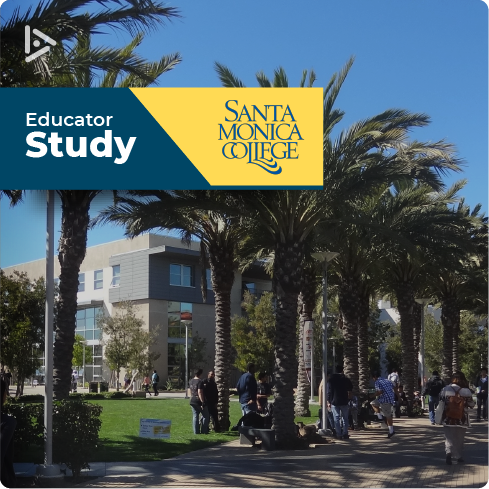
Combining participation and performance models to improve Microeconomics course outcomes
Educator Study: Santa Monica College-
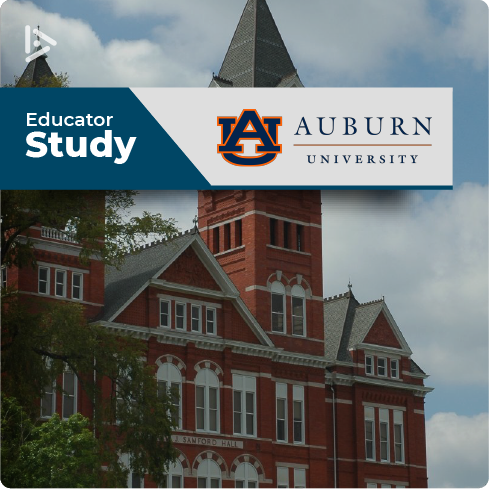
Increasing student engagement with iClicker in a small, Honors Logic course
Educator Study: Auburn University 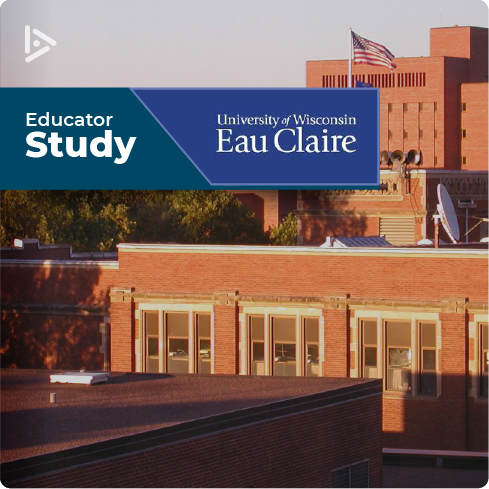
Supporting student success in medium-sized General Physics classrooms
Educator Study: UW-Eau Clair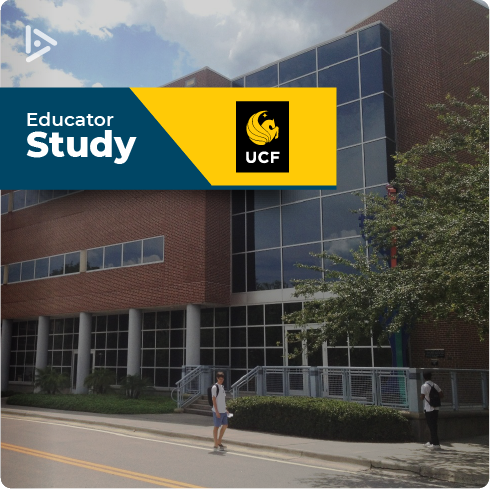
Supporting achievement in a large Introduction to Psychology classroom
Educator Study: University of Central Florida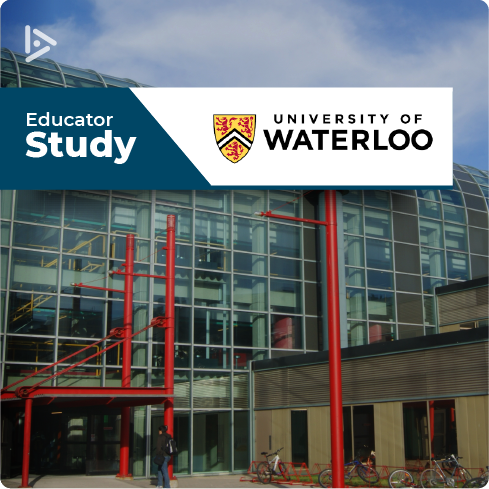
Supporting content retention in large Introductory Cell Biology classrooms
Educator Study: University of Waterloo
-
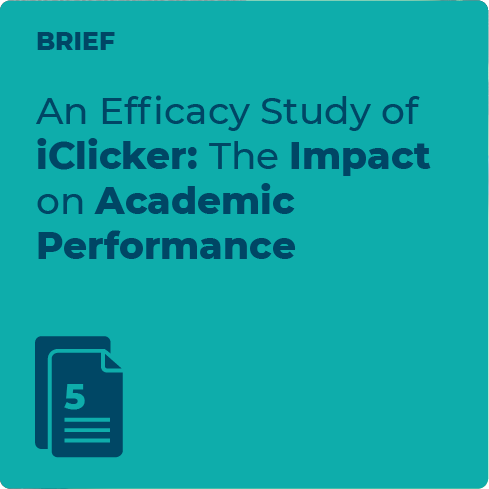
An Efficacy Study of iClicker: The Impact on Academic Performance
Research Brief 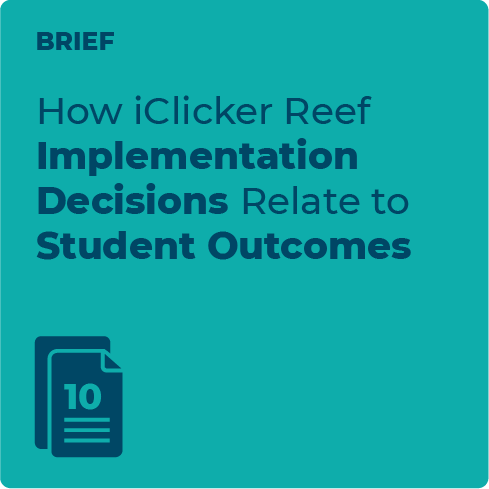
How iClicker Reef Implementation Decisions Relate to Student Outcomes
Research Brief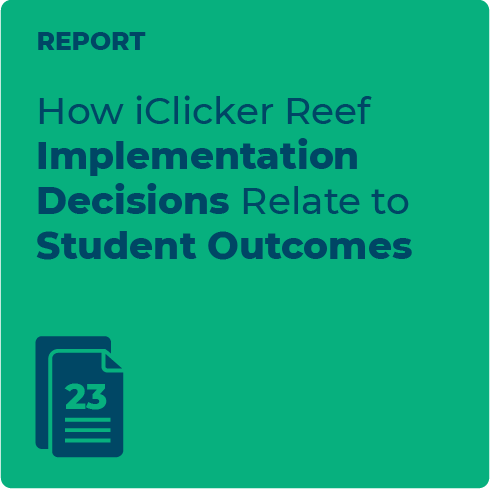
How iClicker Reef Implementation Decisions Relate to Student Outcomes
Technical Report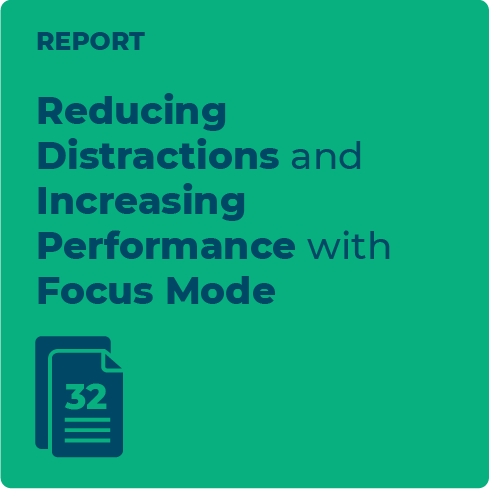
Reducing Distractions and Increasing Performance with Focus Mode
Research Report